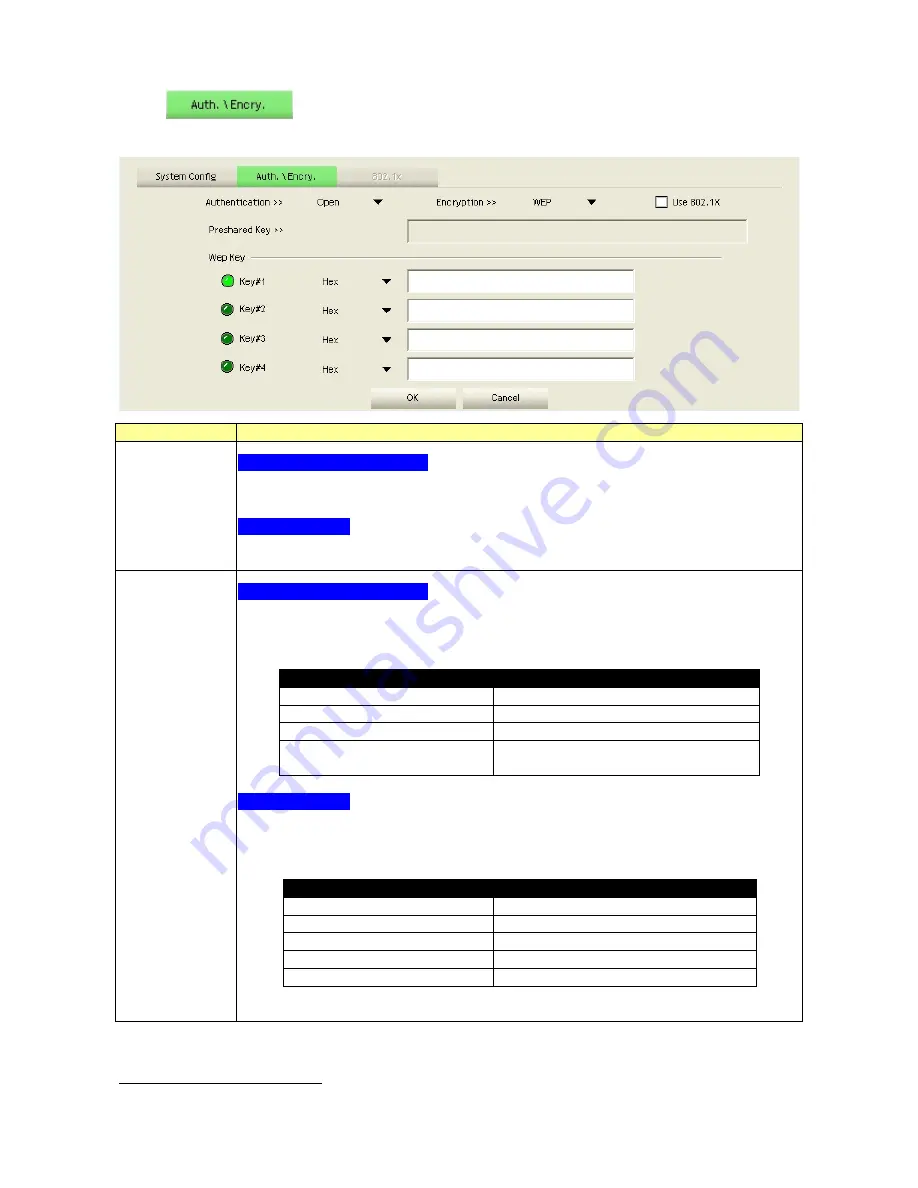
4.
In
section, select an encryption type and fill in the corresponding wireless
network information:
Items
Information
Authentication
Type
For Windows 2000 User
There are 7 types supported: Open, Shared, LEAP, WPA, WPA-PSK, WPA2,
WPA2-PSK, and WPA-NONE
1
. Please select a type from the drop down list.
For Vista User
There are 7 types supported: Open, Shared, WPA, WPA-PSK, WPA2, WPA2-PSK,
and CCKM. Please select a type from the drop down list.
Encryption
Type
For Windows 2000 User
There are 4 types supported: None, WEP, TKIP and AES.
The available encryption selection will differ from the authentication type you
have chosen, the result is shown below:
Authentication
Available Encryption Selection
Open NONE, WEP
Shared WEP
LEAP (no selection)
WPA/WPA2/WPA-PSK
WPA2-PSK/WPA-NONE
TKIP, AES
For Vista User
There are 6 types supported: None, WEP, TKIP, AES, TKIP (MFP) and AES (MFP).
The available encryption selection will differ from the authentication type you
have chosen, the result is shown below:
Authentication
Available Encryption Selection
Open NONE, WEP
Shared WEP
WPA/ WPA-PSK/ WPA2-PSK TKIP, AES
WPA2 TKIP, AES, TKIP(MFP), AES(MFP)
CCKM WEP, TKIP, AES
1
WPA-NONE is only available in Ad-hoc mode.
January 13, 2009 / Version: 2.0
13
















































