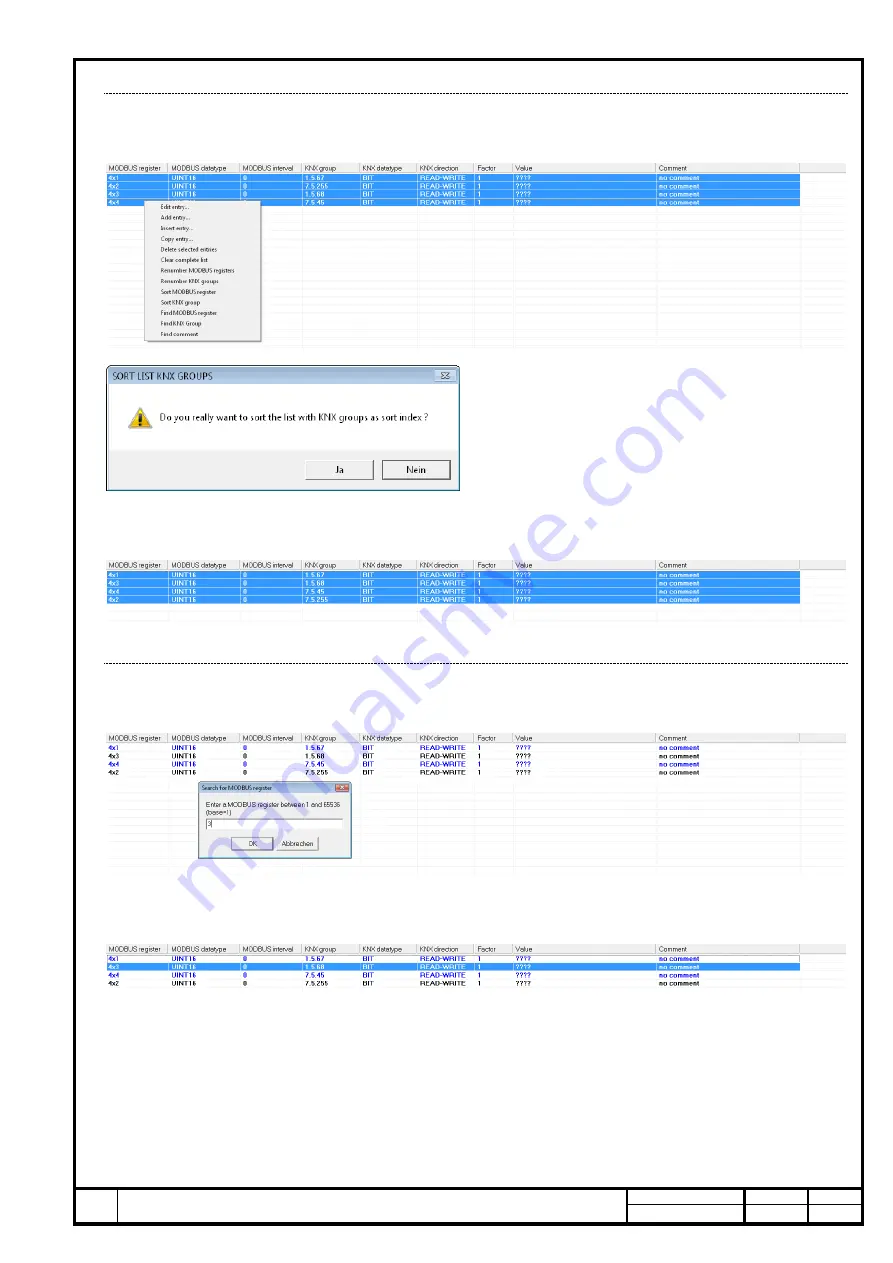
RESI®
Title:
RESI-KNX-xxx manual
Date
Page
of
12.12.2018
25
60
.
P
ro
p
ri
e
ta
ry
d
a
ta
,
co
m
p
a
n
y
co
n
fid
e
n
tia
l.
A
ll
r
ig
h
ts
re
se
rv
e
d
.
C
o
n
fié
à
tit
re
d
e
se
c
re
t
d
'e
n
tr
e
p
ri
s
e
.
T
o
u
s
d
ro
its
r
é
se
rv
é
s
.
C
o
m
u
n
ic
a
d
o
c
o
m
o
se
g
re
d
o
e
m
p
re
sa
ri
a
l.
R
e
se
rv
a
d
o
s
to
d
o
s
o
s
d
ir
e
ito
s.
C
o
n
fid
a
d
o
co
m
o
s
e
cr
e
to
i
nd
u
st
ri
a
l.
N
o
s
re
se
rv
a
m
o
s
t
o
d
o
s
l
o
s
d
e
re
c
ho
s.
.
.
W
e
it
e
rg
a
b
e
s
o
w
ie
V
e
r
v
ie
lf
ä
lt
ig
u
n
g
d
ie
s
e
r
U
n
te
rl
a
g
e
,
V
e
r-
w
e
rt
u
n
g
u
n
d
M
it
te
ilu
n
g
ih
re
s
In
h
a
lt
s
n
ic
h
t
g
e
s
ta
tt
e
t,
s
o
w
e
it
n
ic
h
t
a
u
s
d
r
ü
c
k
lic
h
z
u
g
e
s
ta
n
d
e
n
.
Z
u
w
id
e
rh
a
n
d
lu
n
g
e
n
v
e
r-
p
fl
ic
h
te
n
z
u
S
c
h
a
d
e
n
e
rs
a
tz
.
A
ll
e
R
e
c
h
te
v
o
rb
e
h
a
lt
e
n
,
in
s
b
e
-
s
o
n
d
e
re
fü
r
d
e
n
F
a
ll
d
e
r
P
a
te
n
te
rt
e
il
u
n
g
o
d
e
r
G
M
-E
in
tr
a
g
u
n
g
.
.
8.14 Context menu: Sort KNX group
Entry “Sort KNX group”: After selecting one or more lines for sorting, choose this function from the local context
menu:
If you answer the above question with YES, the system sorts the selected lines using the KNX group address as
a sort index in ascending order. The result will look like this:
8.15 Context menu: Find MODBUS register
Entry “Find MODBUS register”: After selecting this function from the local context menu, an input window will
appear. Enter a valid MODBUS register index and press the OK button.
The system will now select all lines, in which the MODBUS register matches the entered number. The result will
look like this:
















































