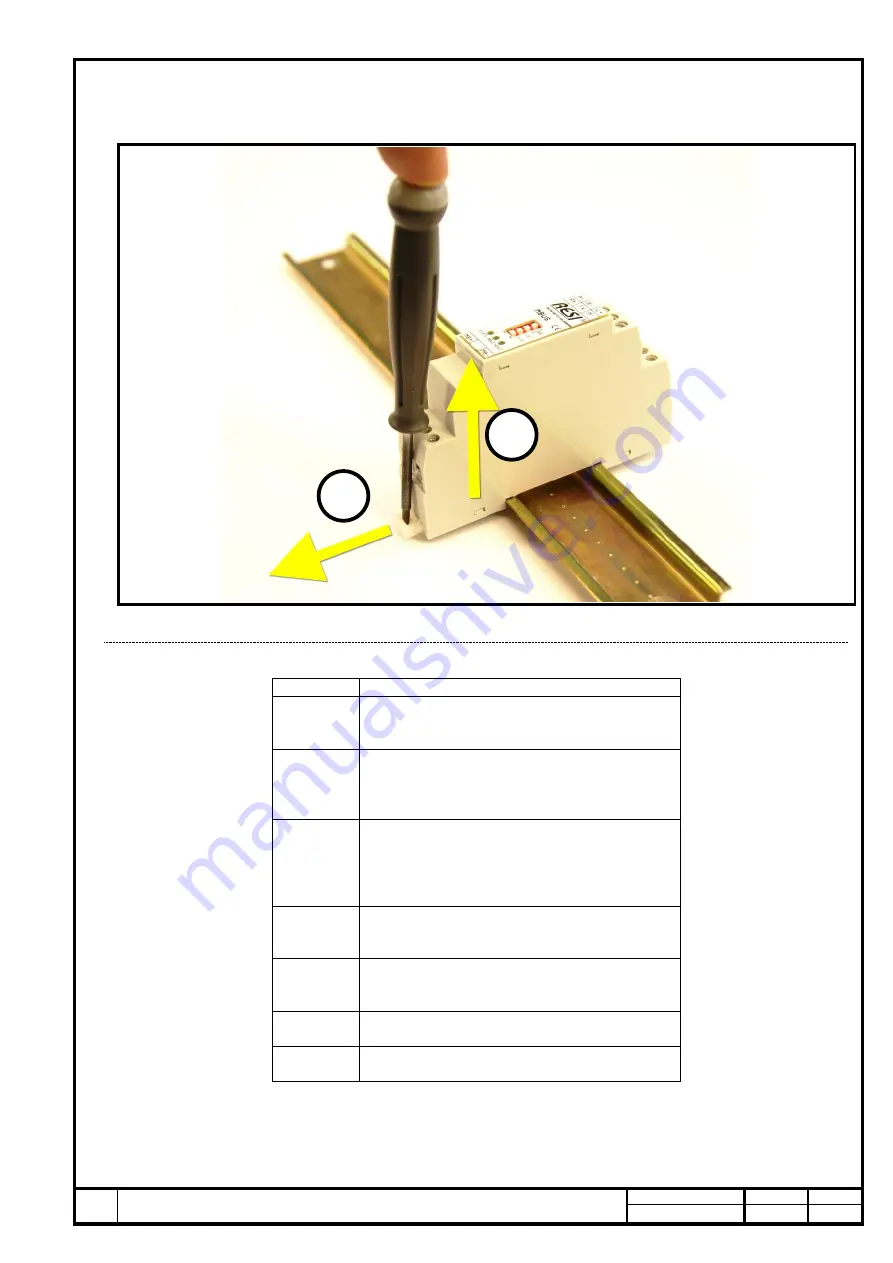
RESI®
Title:
RESI-KNX-xxx manual
Date
Page
of
12.12.2018
11
60
.
P
ro
p
ri
e
ta
ry
d
a
ta
,
co
m
p
a
n
y
co
n
fid
e
n
tia
l.
A
ll
r
ig
h
ts
re
se
rv
e
d
.
C
o
n
fié
à
tit
re
d
e
se
c
re
t
d
'e
n
tr
e
p
ri
s
e
.
T
o
u
s
d
ro
its
r
é
se
rv
é
s
.
C
o
m
u
n
ic
a
d
o
c
o
m
o
se
g
re
d
o
e
m
p
re
sa
ri
a
l.
R
e
se
rv
a
d
o
s
to
d
o
s
o
s
d
ir
e
ito
s.
C
o
n
fid
a
d
o
co
m
o
s
e
cr
e
to
i
nd
u
st
ri
a
l.
N
o
s
re
se
rv
a
m
o
s
t
o
d
o
s
l
o
s
d
e
re
c
ho
s.
.
.
W
e
it
e
rg
a
b
e
s
o
w
ie
V
e
r
v
ie
lf
ä
lt
ig
u
n
g
d
ie
s
e
r
U
n
te
rl
a
g
e
,
V
e
r-
w
e
rt
u
n
g
u
n
d
M
it
te
ilu
n
g
ih
re
s
In
h
a
lt
s
n
ic
h
t
g
e
s
ta
tt
e
t,
s
o
w
e
it
n
ic
h
t
a
u
s
d
r
ü
c
k
lic
h
z
u
g
e
s
ta
n
d
e
n
.
Z
u
w
id
e
rh
a
n
d
lu
n
g
e
n
v
e
r-
p
fl
ic
h
te
n
z
u
S
c
h
a
d
e
n
e
rs
a
tz
.
A
ll
e
R
e
c
h
te
v
o
rb
e
h
a
lt
e
n
,
in
s
b
e
-
s
o
n
d
e
re
fü
r
d
e
n
F
a
ll
d
e
r
P
a
te
n
te
rt
e
il
u
n
g
o
d
e
r
G
M
-E
in
tr
a
g
u
n
g
.
.
To dismount the module from the DIN rail first open the clamp lever with a screwdriver on the bottom side (4).
Hold the clamp lever opened while you lift the module from the DIN rail (5). Then remove the gateway from
the bar with while pulling it on the top side.
7.2
Clamps and LEDs for RESI-KNX-MODBUS and RESI-KNX-ASCII
RESI-KNX-MODBUS/ RESI-KNX-ASCII
L+
M-
Power supply
L+:
12…48 V=
M-: Ground
A
B
RS485 Modbus/RTU slave or ASCII text
interface
A: DATA+
B: DATA-
RX
TX
M-
RS232 Modbus/RTU slave or ASCII text
interface
RX: serial receive
TX: serial transmit
M-: Ground for RS232
K+
K-
Interface to KNX bus system
K+: KNX+ bus wire (red)
K-: KNX- bus wire (black)
STATE
State-LED, flashes slowly, when gateway is ok
and the KNX is connected. Flashes fast, if the
gateway or the KNX connection has an error
KNX
KNX activity LED, this LED is on while the
gateway send or receives KNX telegrams
HOST
HOST-LED, flashes, when host sends/receive
telegrams
Table: Description of connectors and LEDs of the RESI-KNX-MODBUS/RESI-KNX-ASCII gateway
4
5












































