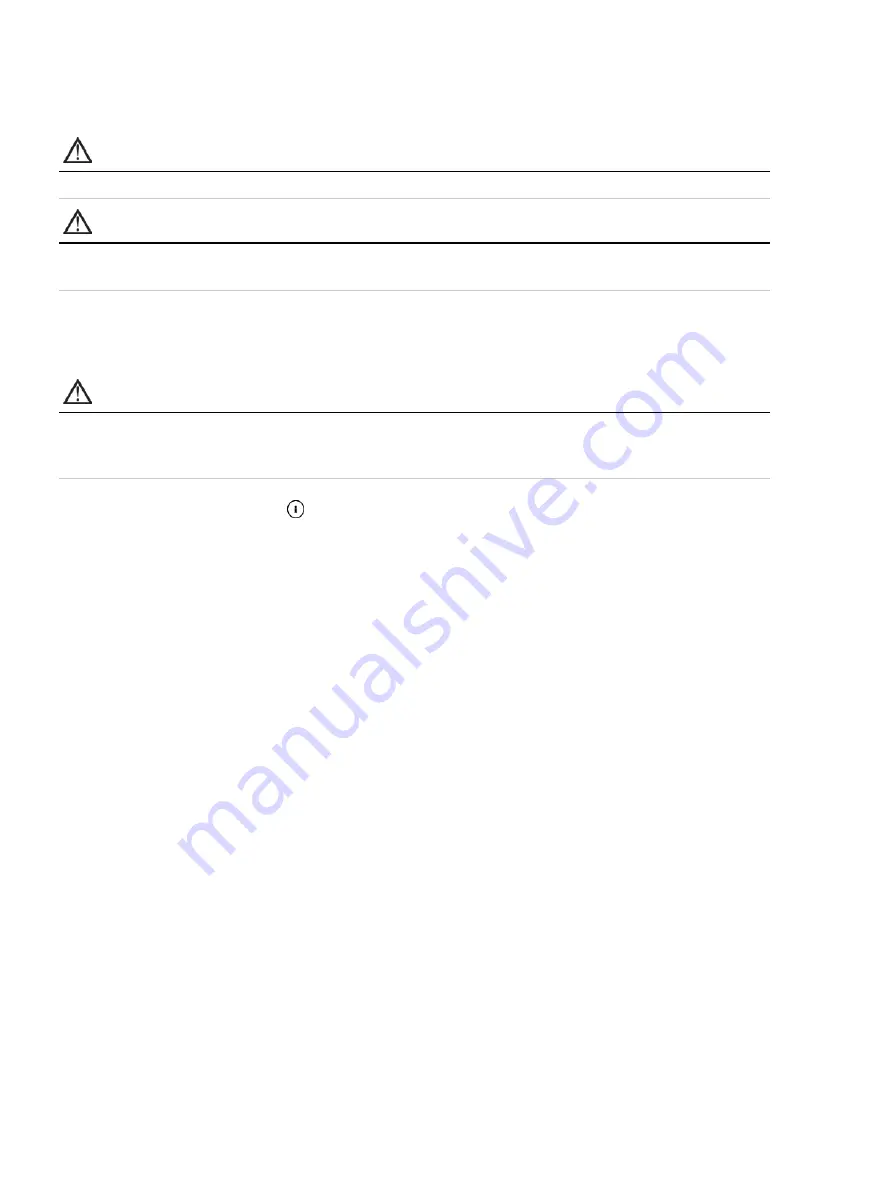
Alarms
110
3.
Press
Test
to test the alarm. The alarm beeps
twice
and the LED flashes to indicate it is working
correctly. Confirm the alarm beeps twice. Confirm the Alarm bar flashes red, then yellow. Confirm
the mute button flashes.
WARNING
If no alarm sounds, do not use the ventilator.
CAUTION
If only one beep is heard, or the Alarm bar does not flash red, then yellow, return the device for
servicing.
Testing the Remote Alarm
The Remote Alarm generates an audible and visual signal when an alarm is triggered on the ventilator.
CAUTION
A test of the Remote Alarm should be performed prior to initial use and every change of battery.
Test the alarm periodically as per the facility policy. For dependent patients perform a test on a
daily basis.
To test the Remote alarm, press
on the Remote Alarm.
The following will occur:
•
The alarm LED illuminates and the alarm sounds.
•
The LED corresponding to the set volume illuminates.
•
The Disconnect LED blinks if the alarm is not connected to the device and lights permanently if
connected.
•
The battery level LED corresponding to the battery level illuminates. Yellow LED if battery life is low,
or green LED if battery life is good. (Replace the battery if the battery life is low).
•
If a second Remote Alarm is connected, the second Remote Alarm will also sound.
Summary of Contents for Astral 100
Page 1: ...Clinical guide English ...
















































