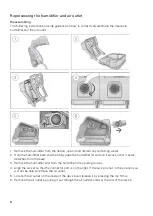English
37
Sterilisation
ResMed has validated the following parts with Sterrad NX/100S:
Part
Validated number of cycles
Sterrad NX
Standard and Advanced cycles
Sterrad 100S
Short cycle
ClimateLineAir
26
26
ClimateLineAir Oxy
26
26
1.
Sterilize the air tubing using Sterrad by following the manufacturers instructions.
2.
Rinse and agitate the air tubing in drinking quality water, 5 litres per component at 15°C-20°C for
1 minute.
3.
Shake the air tubing to remove excess water.
4.
Allow the air tubing to air dry out of direct sunlight.
Inspecting
Perform a visual inspection of the components. If any visible deterioration is apparent (holes, tears
or cracks etc), the components should be discarded and replaced. Slight discoloration may occur and
is acceptable.
Reconnecting the air tubing
When the air tubing is dry, you can reconnect it to the device.
1.
Connect the air tubing firmly to the air outlet located on the rear of the device.
2.
Connect the free end of the air tubing firmly onto the assembled mask.
Packaging and storage
Store in a dry, dust-free environment away from direct sunlight.
Storage temperature: -20°C to 60°C.