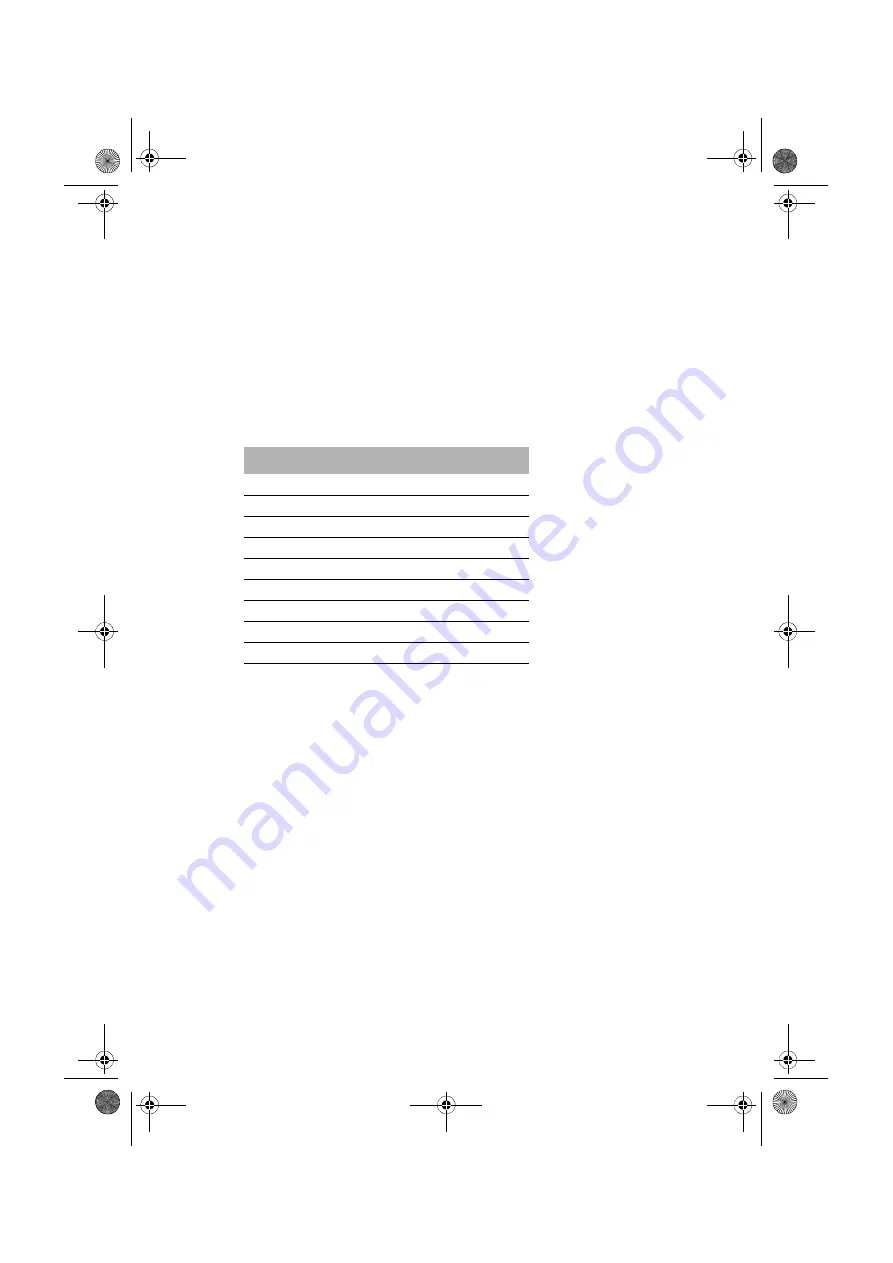
20
S
ETTING
R
AMP
T
IME
If the patient has difficulty falling asleep with full pressure, select a ramp time. The
pressure will slowly increase to full operating pressure over the selected ramp time.
The Ramp Time screen is displayed after the standby (Ramp) screen, and is also
available in the Clinical Menu. The clinician also sets a Maximum Ramp time; the patient
may select any value up to the set maximum.
When ramping begins the LCD will display the word RAMPING with the current
pressure indicated as dashes. Table 3 describes the range of set pressures that the
dashes represent.
Table 3: Pressure range indicators on S8 LCD
No. of dashes
Pressure range (cm H
2
0)
2
Set Pressure
≥
4.0 and
≤
5.0
3
Set Pressure
>
5.0 and
≤
7.0
4
Set Pressure
>
7.0 and
≤
9.0
5
Set Pressure
>
9.0 and
≤
11.0
6
Set Pressure
>
11.0 and
≤
13.0
7
Set Pressure
>
13.0 and
≤
15.0
8
Set Pressure
>
15.0 and
≤
17.0
9
Set Pressure
>
17.0 and
≤
19.0
10
Set Pressure
>
19.0 and
≤
20.0
338251r1.book Page 20 Friday, June 10, 2005 5:03 PM
Summary of Contents for S8 Compact System
Page 9: ...4 338251r1 book Page 4 Friday June 10 2005 5 03 PM...
Page 13: ...8 338251r1 book Page 8 Friday June 10 2005 5 03 PM...
Page 31: ...26 338251r1 book Page 26 Friday June 10 2005 5 03 PM...
Page 43: ...38 338251r1 book Page 38 Friday June 10 2005 5 03 PM...
Page 47: ...42 338251r1 book Page 42 Friday June 10 2005 5 03 PM...
Page 65: ...60 338251r1 book Page 60 Friday June 10 2005 5 03 PM...
Page 77: ...72 338251r1 book Page 72 Friday June 10 2005 5 03 PM...
Page 81: ...76 338251r1 book Page 76 Friday June 10 2005 5 03 PM...
Page 99: ...94 338251r1 book Page 94 Friday June 10 2005 5 03 PM...
Page 111: ...106 338251r1 book Page 106 Friday June 10 2005 5 03 PM...
Page 115: ...110 338251r1 book Page 110 Friday June 10 2005 5 03 PM...
Page 133: ...128 338251r1 book Page 128 Friday June 10 2005 5 03 PM...
















































