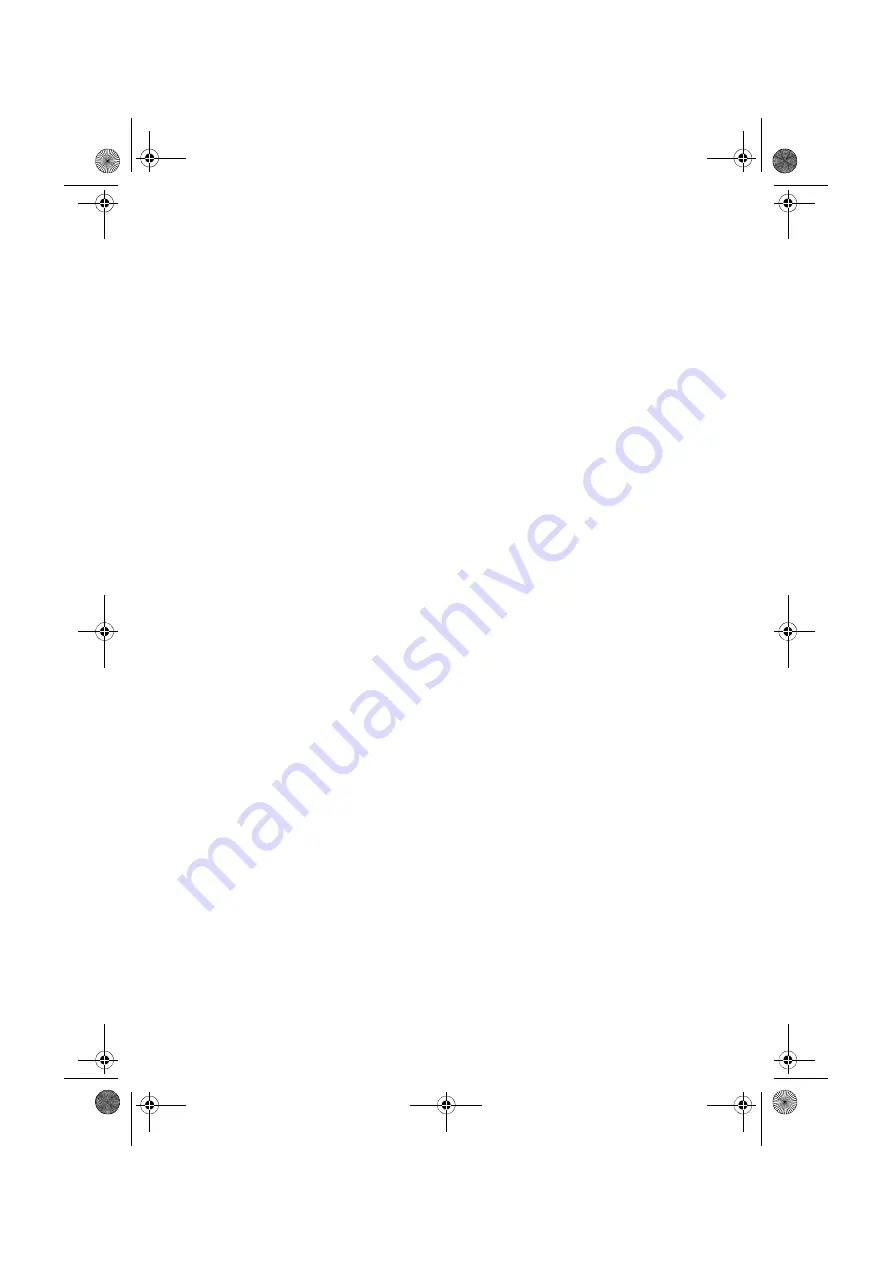
24
C
ALIBRATION
The
S8 C
OMPACT
is factory calibrated before delivery and will not require periodic
calibration for home use. If there has been a change in altitude within a given altitude
compensation range, or a change in circuit configuration, we recommend you check
the calibration and adjust as required.
Note:
Some countries require all medical equipment to have a periodic service and
calibration. Please check the regulations in your country.
Q
UICK
C
HECK
To check the calibration of the flow generator:
1. In the Clinical Menu, set the CPAP pressure setting to 12 cm H
2
O.
2. Measure the pressure at the mask using an accurate manometer. If the delivered
pressure is less than 11.5 cm H
2
O or more than 12.5 cm H
2
O, you may need to
recalibrate the flow generator.
A
DJUSTING
THE
C
ALIBRATION
To calibrate the
S8 C
OMPACT
you will need a reference manometer with a range
of 0 to 22 cm H
2
O in intervals of 0.1 cm H
2
O, fitted with a sensor tube
(0.098” to 0.118”/2.5 mm to 3.0 mm internal diameter) and a standard Luer taper
fitting.
1. Assemble the
S8 C
OMPACT
as the patient would normally use it, complete with air
tubing and the mask system. Connect all accessories (humidifier, filters, etc) that
are normally used.
2. Turn on the
S8 C
OMPACT
to allow the device to warm up. If the motor does not
start running, press the
Stop/Start
key to start the airflow. Let the device warm
up for 15 minutes.
3. While the device is warming up, remove the plug from one of the access ports
on the mask, and attach the Luer taper end of the sensor tube. The other end
of the sensor tube should be fitted to the manometer. If you have a blind
B
UBBLE
C
USHION
TM
, attach it to the mask.
4. When the motor has been running for 15 minutes, press the
Stop/Start
key to
stop the airflow.
5. Access the Clinical Menu from the
S8 C
OMPACT
screen by holding down the
Down
and
Right
keys simultaneously for at least 3 seconds.
6. Scroll to the Altitude Compensation screen (ALT). Ensure that the range is set to
the appropriate altitude setting. If necessary, use the
Up
and
Down
keys to set
the appropriate range.
7. Scroll to the CPAP menu.
8. Press the
Left
key to change the pressure setting. Use the
Up
and
Down
keys to
set the pressure to 12 cm H
2
O. Press the
Left
key (Change) to apply this
pressure.
9. Scroll to the Calibrate screen. Press the
Left
key (Change) to change the
calibration setting. The airflow will start.
338251r1.book Page 24 Friday, June 10, 2005 5:03 PM
Summary of Contents for S8 Compact System
Page 9: ...4 338251r1 book Page 4 Friday June 10 2005 5 03 PM...
Page 13: ...8 338251r1 book Page 8 Friday June 10 2005 5 03 PM...
Page 31: ...26 338251r1 book Page 26 Friday June 10 2005 5 03 PM...
Page 43: ...38 338251r1 book Page 38 Friday June 10 2005 5 03 PM...
Page 47: ...42 338251r1 book Page 42 Friday June 10 2005 5 03 PM...
Page 65: ...60 338251r1 book Page 60 Friday June 10 2005 5 03 PM...
Page 77: ...72 338251r1 book Page 72 Friday June 10 2005 5 03 PM...
Page 81: ...76 338251r1 book Page 76 Friday June 10 2005 5 03 PM...
Page 99: ...94 338251r1 book Page 94 Friday June 10 2005 5 03 PM...
Page 111: ...106 338251r1 book Page 106 Friday June 10 2005 5 03 PM...
Page 115: ...110 338251r1 book Page 110 Friday June 10 2005 5 03 PM...
Page 133: ...128 338251r1 book Page 128 Friday June 10 2005 5 03 PM...
















































