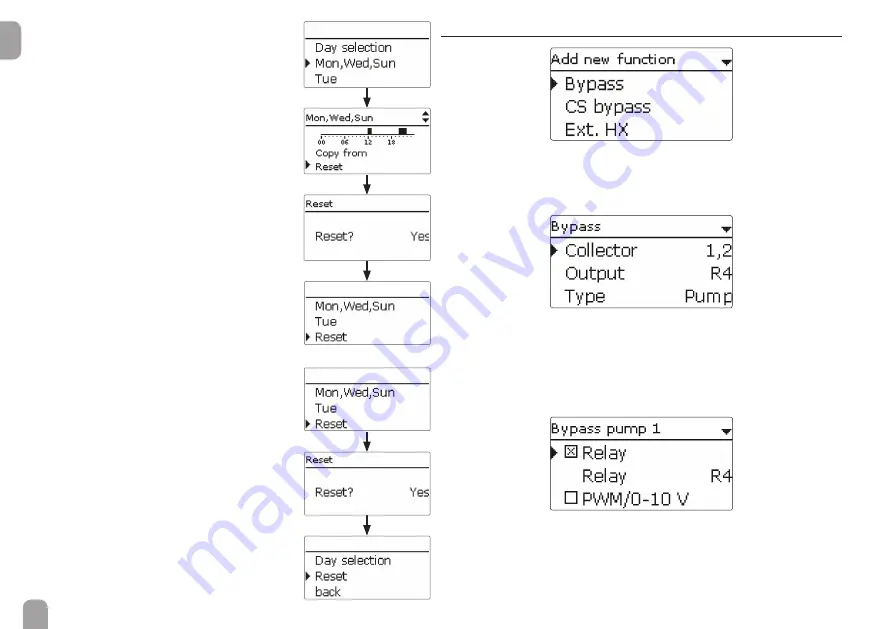
14
en
Resetting the timer:
In order to reset time frames adjusted for a certain day
or combination, proceed as follows:
Î
Select the desired day or combination.
Î
Select Reset and confi rm the security enquiry
with Yes.
The selected day or combination will disappear from
the list, all its time frames will be deleted.
In order to reset the whole timer, proceed as follows:
Î
Select Reset and confi rm the security enquiry
with Yes.
All adjustments made for the timer are deleted.
4.4
Adjusting optional functions
In the Optional functions / Add new function menus, optional functions can be
selected and adjusted.
The kind and number of optional functions offered depends on the previous ad-
justments.
When a function is selected, a submenu opens in which all adjustments required
can be made.
In this submenu, an output and, if necessary, certain system components can be
allocated to the function.
If an output can be allocated to the function, the Output submenu opens (see
page 14).
When a function has been adjusted and saved, it will appear in the Opt. functions
menu above the menu item Add new function.
Summary of Contents for DeltaSol MX
Page 6: ...6 en 1 2 4 3 5 6 Chap 2 2...















































