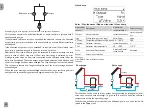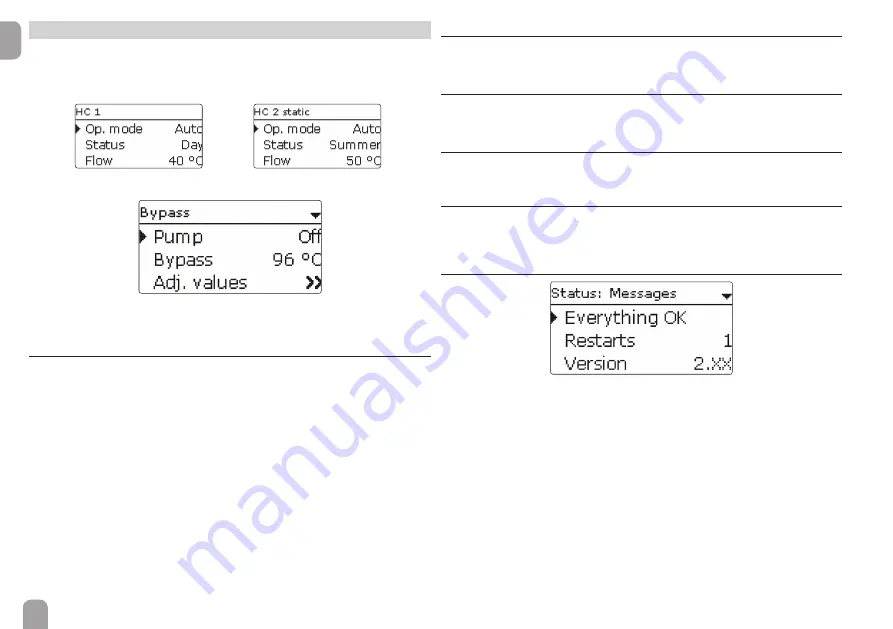
46
en
7
Status
In the status menu of the controller, the status messages for every menu area can
be found.
Use the buttons
❷
and
❹
for scrolling through the status menu.
❷
❹
At the end of each submenu, the menu item Adj. values can be found.
If this one is selected, the corresponding menu opens.
Î
In order to get back to the status menu, press button
➆
.
7.1
Measured / Balance values
In the Status / Meas./Bal. val. menu, all current measurement values as well as a
range of balance values are displayed. Some of the menu items can be selected in
order to enter a submenu.
Each sensor and output is indicated with the component or function it has been
allocated to. The symbol
▶
at the edge of the display next to a sensor allocated to
a function, means that this sensor has several functions. Use buttons
❷
and
❹
to
scroll to these functions. The sensors and outputs of the controller and all modules
connected are listed in numerical order.
7.2
Solar
The Status / Solar menu shows all status information of the solar system and all
optional functions activated.
7.3
Arrangement
The Status / Arrangement menu shows all status information of all activated op-
tional functions of the arrangement.
7.4
Heating
In the Status / Heating menu, the status of the demands and heating circuits
activated as well as of the selected optional functions is indicated.
7.5
HQM
In the Status / HQM menu, all current measured values of the fl ow and return
sensors, fl ow rate and power as well as heat quantities are indicated.
Furthermore, all impulse counter values are indicated.
7.6
Messages
In the Status / Messages menu, error and warning messages are indicated.
During normal operation, the message Everything OK is indicated.
When a monitoring function from the function control is activated and detects a fault
condition, a corresponding message will be indicated (see table page 14).
A message consists of the name of the monitoring function, a 4-digit error code and
a short text description of the fault condition.
In order to acknowledge a message, proceed as follows:
Î
Select the code line of the desired message by pressing buttons
❶
and
❸
.
Î
Acknowledge the message by pressing button
➄
.
Î
Confi rm the security enquiry by selecting Yes.
When the installer user code has been entered, the menu item Restarts will ap-
pear below the messages. The value indicates the number of controller restarts
since commissioning. This value cannot be reset.
Summary of Contents for DeltaSol MX
Page 6: ...6 en 1 2 4 3 5 6 Chap 2 2...