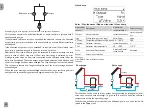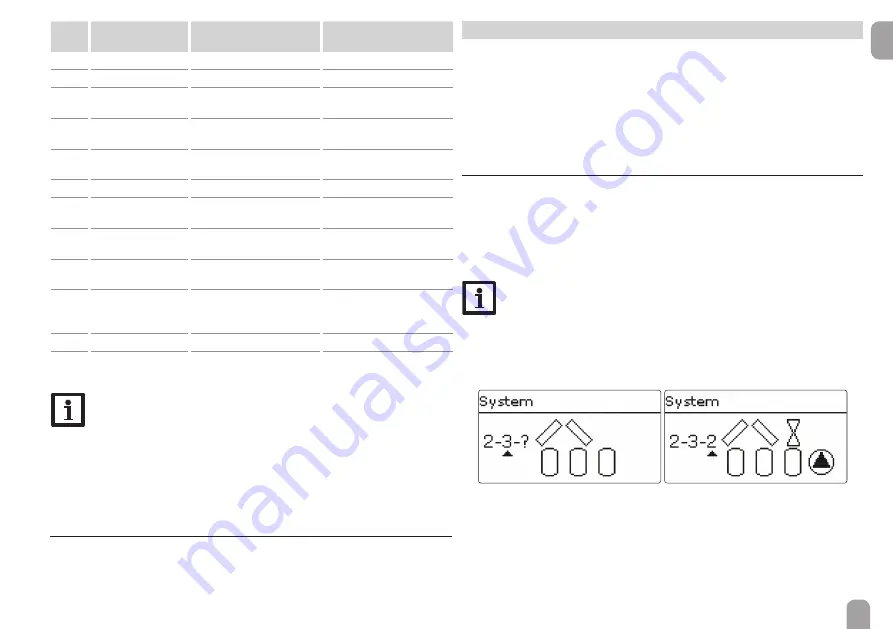
47
en
Error
code
Display
Monitoring function
Cause
0001
!Sensor fault
Sensor line break
Sensor line broken
0002
!Sensor fault
Sensor short circuit
Sensor line short-circuited
0011
!
D
T too high
D
T too high
Collector 50 K > than store
to be loaded
0021
!Night circulation
Night circulation
Betw. 11 pm and 5 am col.
temp > 40 °C
0031
!FL/RE interch.
FL/RL interchanged
Col. temp. does not rise after
switching on
0041
!Flow rate monit.
Flow rate monitoring
No fl ow at sensor
0051
!Overpressure
Overpressure monitoring
Max. system pressure
exceeded
0052
!Low pressure
Low pressure monitoring
System pressure below
minimum
0061
!Data storage def.
Storing and changing adjust-
ments not possible
0071
!RTC module def.
Time-controlled functions
(e.g. night correction) not
possible
0081
!Store max. temp.
Maximum store temperature St. max has been exceeded
0091
Restarts
Restart counter
(non-adjustable)
Number of restarts since
commissioning
Note
The !FL/RE interch. error can only be correctly detected and indicated,
if the collector sensor measures the temperature directly in the fl uid at
the collector outlet. If the collector sensor is not correctly placed, a false
message may occur.
Î
Place the collector sensor directly in the fl uid at the collector outlet
or deactivate the FL/RE interch. function control.
7.7
Home screen
In the Home screen menu, the menu which will appear if no button is pressed for
a longer period of time can be selected.
8
Solar
In this menu, all adjustments for the solar part of the arrangement can be made. The
Solar menu consists of the following submenus:
• Basic setting
• Optional functions
• Function control
• Holiday function
• Expert
8.1
Basic setting
In this menu, all basic settings for the solar part of the arrangement can be adjusted.
In this menu, the hydraulic system, which is the basis for the arrangement, can be
adjusted. The setting is divided into number of collector fi elds and stores as well as
hydraulic variant.
The number of collector fi elds and stores as well as the hydraulic variant have nor-
mally already been adjusted in the commissioning menu (see page 20).
Note
If the setting is changed later on, all adjustments for the solar part of the
arrangement will be set back to their factory settings.
If the change causes the solar system to require a relay or PWM / 0-10 V
output that has been allocated to an arrangement or heating function
before, the relay / PWM / 0-10 V output is removed from the non solar
function.
The controller supports up to 3 collector fi elds and up to 5 solar stores (with 2 or
3 collector fi elds only up to 4 solar stores).
The following items in the Solar / Basic setting menu will adjust to the system
selected.
Summary of Contents for DeltaSol MX
Page 6: ...6 en 1 2 4 3 5 6 Chap 2 2...