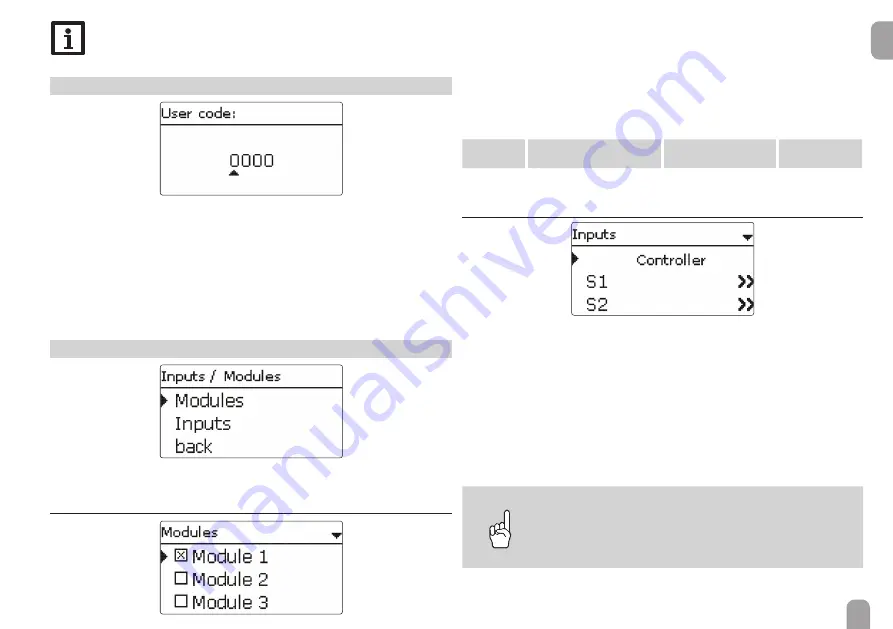
91
en
Note
After service and maintenance work, the relay mode must be set back to
Auto. In manual mode the control logic is overridden.
15 User code
In the User code menu, a user code can be entered. Each number of the 4-digit
code must be individually adjusted and confi rmed. After the last digit has been con-
fi rmed, the menu automatically jumps to the superior menu level.
To access the menu areas of the installer level, the installer user code must be entered:
Installer:
0262
For safety reasons, the user code should generally be set to the customer code
before the controller is handed to the customer!
Customer:
0000
16 Inputs / Modules
In the Inputs/Modules menu, external modules can be registered and sensor off-
sets be adjusted.
16.1 Modules
In this menu, up to 5 external modules can be registered.
All modules connected and acknowledged by the controller are available.
Î
To register a module, select the corresponding menu item by pressing button
➄
.
The checkbox indicates the selection. If a module is registered, all its sensor inputs
and relay outputs will be available in the corresponding controller menus.
Inputs / Modules / Modules
Adjustment
channel
Description
Adjustment range / se-
lection
Factory setting
Module 1 … 5 Registering external modules -
-
16.2 Inputs
In this submenu, the type of the sensor connected can be adjusted for each individ-
ual input. The following types can be selected:
• S1 … S12:
Switch, Fern (remote control), BAS (operating mode
switch), Pt1000, Pt500, KTY, None
• S13 / IMP1 … S15 / IMP3: Impulse, Switch, Fern (remote control), BAS (operat-
ing mode switch), Pt1000, Pt500, KTY, None
• CS10:
A … K
• Ga1, Ga2:
RH, RPS, VFS, None
• Gd1, Gd2:
RHD, RPD, VFD, None
• FR1:
VTY20MA, DN20, DN25, DN32, None
ATTENTION!
System damage!
Selecting the wrong sensor type will lead to unwanted control
behaviour. In the worst case, system damage can occur!
Î
Make sure that the right sensor type is selected!
Summary of Contents for DeltaSol MX
Page 6: ...6 en 1 2 4 3 5 6 Chap 2 2...










































