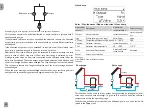56
en
Cooling mode
Solar / Opt. functions / Add new function / Cooling mode
Adjustment
channel
Description
Adjustment range / se-
lection
Factory setting
Type
Cooling logic variant
Col. cool., Syst. cool.,
Off
Off
TColmax.
Collector maximum tem-
perature
70 … 190 °C
100 °C
Store (1 … 5) Store succession order
system dependent
system depend-
ent
St. cooling
Store cooling option
Yes, No
No
D
TOn
Switch-on temperature
difference
1.0 … 30.0 K
20.0 K
D
TOff
Switch-off temperature
difference
0.5 … 29.5 K
15.0 K
Funct.
Activation / Deactivation
Activated, Deactivated,
Switch
Activated
Sensor
Switch input selection
-
-
Save func-
tion / Delete
function
Save or delete function
-
-
In the Cooling mode menu, different cooling functions are available. They can be
used for keeping the solar system operational for a longer time during strong solar
irradiation.
For this purpose, the adjusted maximum store temperatures can be exceeded. The
store order for this overloading can be adjusted. Additionally, each individual store
can be excluded from this function.
2 Variants are available for the cooling mode: System cooling and Collector cooling.
System cooling type
If the switch-on temperature difference is exceeded, store loading will be continued
even if the corresponding maximum temperature is exceeded, but only up to the
emergency shutdown temperature. Store loading will continue until all stores have
reached the emergency shutdown temperature or until the switch-off temperature
difference is reached.
Collector cooling type
If the collector maximum temperature is exceeded, the stores will be loaded above
their respective maximum temperature.
Store loading will continue until all stores have reached the emergency shutdown
temperature or until the collector temperature falls below the collector maximum
temperature by at least 5 K.
In systems with 2 or 3 collector fi elds, separate adjustments can be made for each
collector fi eld.
The control logic considers collector cooling operation to be solar loading. The
adjusted values for delay, minimum runtime etc. remain valid.
Additionally to each of the two variants, the store cooling option can be activated.
Store cooling option
When the store cooling option is activated, the controller aims to cool down the
store during the night in order to prepare it for solar loading on the following day.
The store cooling option is active, if the maximum store temperature is exceeded. If,
in addition to that, the collector temperature falls below the store temperature, the
solar pump switches on. The solar pump remains active until the store temperature
falls below the adjusted maximum store temperature.
The store order for the cooling is the same as in the overheating through system-
or collector cooling.
Drainback option
Solar / Opt. functions / Add new function / Drainback
Adjustment
channel
Description
Adjustment range / selection Factory setting
Filling time
Drainback fl ling time
1 … 30 min
5 min
Stab. time
Stabilisation time
1.0 … 15.0 min
2.0 min
Summary of Contents for DeltaSol MX
Page 6: ...6 en 1 2 4 3 5 6 Chap 2 2...