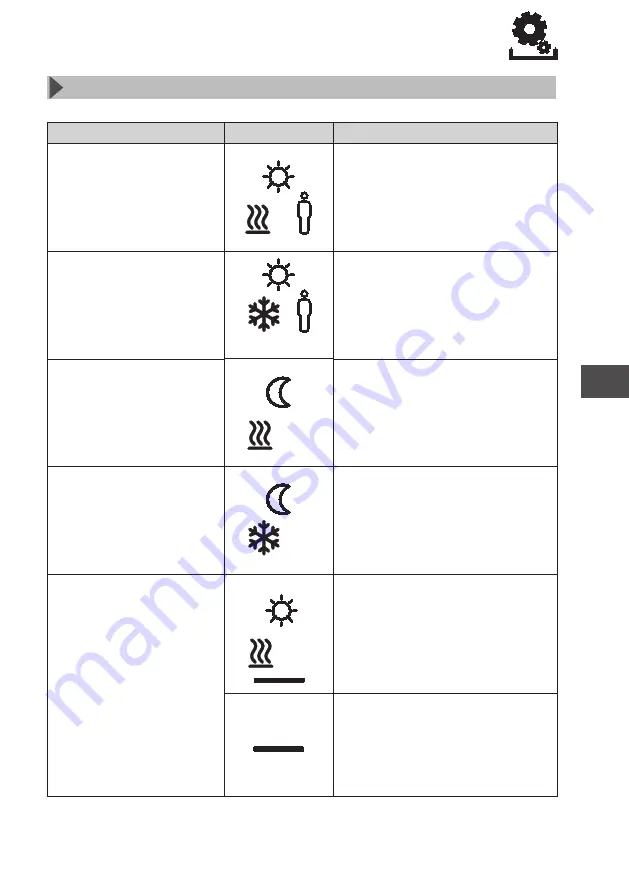
32
ENG
FRA
NDL
ITA
ESP
DEU
Overview parameters
This menu is needed only for basic setup.
¾
Press the rotary control.
¾
Select the menu “Parameters” and activate it by pressing
again.
The following parameters are available to you; you can find fur-
ther information in the table “Parameters” on the next page.
Note: It may take up to 10 minutes before changes of global life-
style functions are displayed on all room control units.
max
min.
max.
E-CL
SET
P0
1-5
IP1- IP4
rF teSt
Sn1-Sn4
RES
USER
P0
6-7
SET
TIME
So 3
XX-XX
So 2
XX-XX
So 1
XX-XX
+
–
33
ENG
FRA
NDL
ITA
ESP
DEU
Parameters
Symbol
Steps
Temperature
for presence in
heating mode
¾
Activate and set the de-
sired temperature.
¾
Confirm by pressing.
Temperature
for presence in
cooling mode
¾
Activate and set the de-
sired temperature.
¾
Confirm by pressing.
Setback temperature
for heating mode
¾
Activate and set the de-
sired temperature.
¾
Confirm by pressing.
Setback temperature
for cooling mode
¾
Activate and set the de-
sired temperature.
¾
Confirm by pressing.
Floor heating
Minimum tempera-
ture
(only RDF 64212-xx)
(Condition: The
external tempera-
ture sensor must be
parametrized and
installed as floor
sensor)
¾
Activate and select the
desired comfort tempe-
rature (1.0 ... 6.0 ≈ 18 °C
... 28 °C
--
= deactivate)
¾
Confirm by pressing.
Lights up when the floor
temperature is fallen short
of.
Parameters
33
Summary of Contents for RDF 64202-00
Page 1: ...ENG FRA NDL ITA ESP DEU RDF 642x2 00 127266 1724 11213416 11213416 ...
Page 2: ...ENG FRA NDL ITA ESP DEU 2 DEU 7 3 ENG 23 FRA 39 NDL 57 ITA 75 ESP 93 2 ...
Page 5: ...ENG FRA NDL ITA ESP DEU 5 5 ...
Page 6: ...ENG FRA NDL ITA ESP DEU 6 2 4 5 6 1 3 4a RDF 64212 00 Ø 3 5 mm 6 ...
Page 39: ...39 ...








































