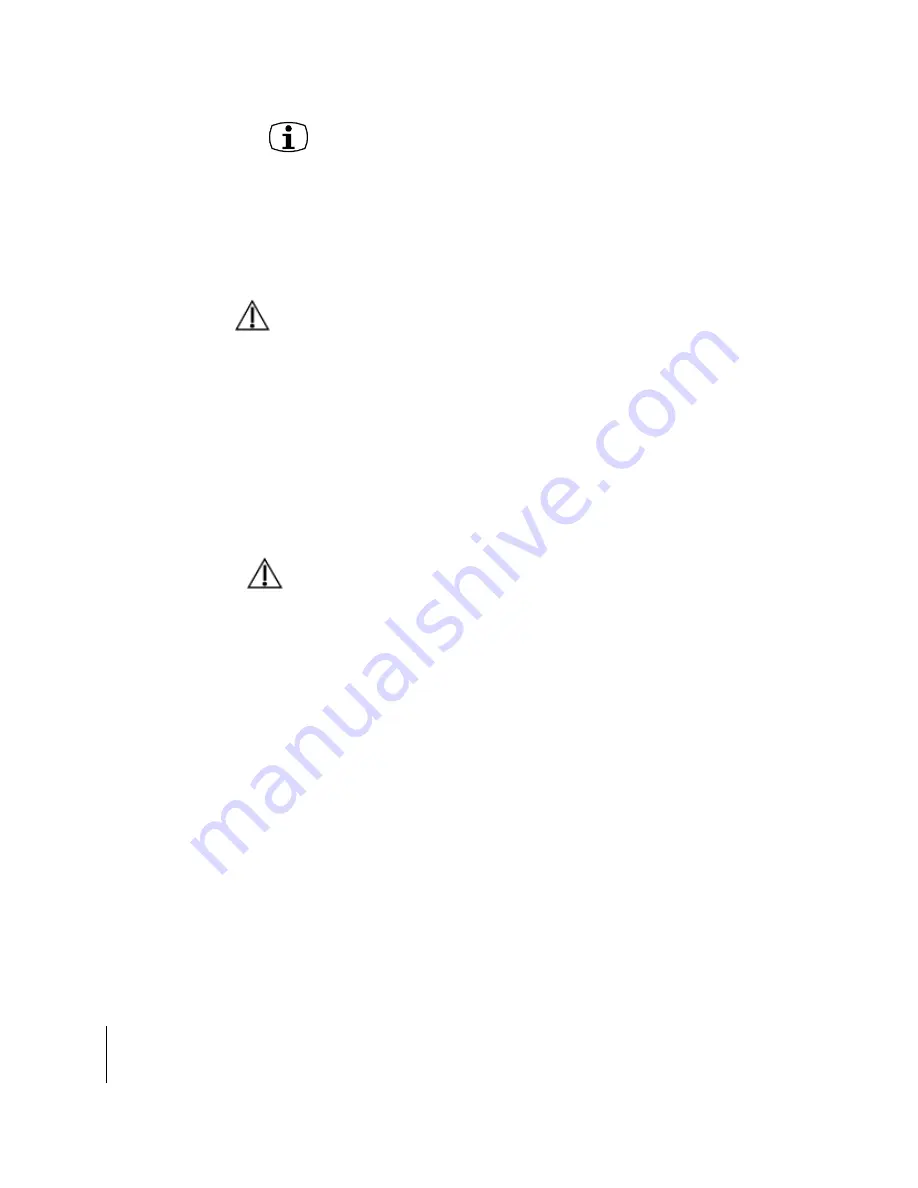
9
Important information
Maintenance and care
• Cleaning the Airlink 2 is usually not necessary. If needed, use a soft, dry cloth.
• If service is required please return the Airlink 2 to your local sales representative or manufacturer. Do not
attempt to open the device. There are no user-serviceable parts inside.
General warnings
• Keep this device out of reach of children under 3 years of age.
• Airlink 2 uses low-powered digitally-coded transmissions in order to communicate with other wireless
devices. Although unlikely, nearby electronic devices may be affected. In that case, move Airlink 2 away
from the affected electronic device.
• If Airlink 2 is affected by electromagnetic interference, move the Airlink 2 away from the source of
interference.
• Airlink 2 must not be used for any other purpose than for hearing instrument
fi
tting.
General precautions
• Your hearing instrument and this device are given a unique communication network code during the
fi
tting. This ensures that the device will not affect hearing instruments worn by others.
• High-powered electronic equipment, larger electronic installations and metallic structures may
signi
fi
cantly reduce the operating range.
• Do not make any changes or modi
fi
cations to this device.
• Do not use Airlink 2 in areas where RF transmission is prohibited, e.g. air planes.
• Only connect Airlink 2 to connections for which it is explicitly intended.
Technical Specifications
Operating range:
10 feet (3 meters)
Power supply:
Powered by the USB port of a PC
Wireless:
2.4 GHz
Operating temperature:
0 to 55° C
Storage temperature:
-20 to 60° C
Summary of Contents for Airlink 2
Page 1: ...0 USER GUIDE Airlink 2...




























