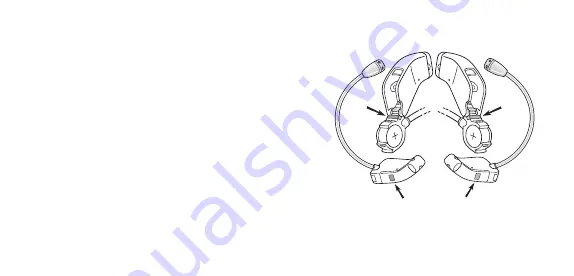
6
LEFT (BLUE)
RIGHT (RED)
Insertion:
1. Determine if you have a left or right
instrument in your hand. With the bat-
tery compartment open, you will see
either a RED or BLUE marker:
• The hearing instrument with the RED
marker is always for the RIGHT ear.
• The hearing instrument with the BLUE
marker is always for the LEFT ear.
Insertion and Removal of Your Hearing Instrument



































