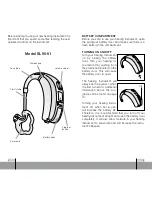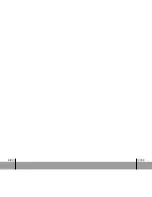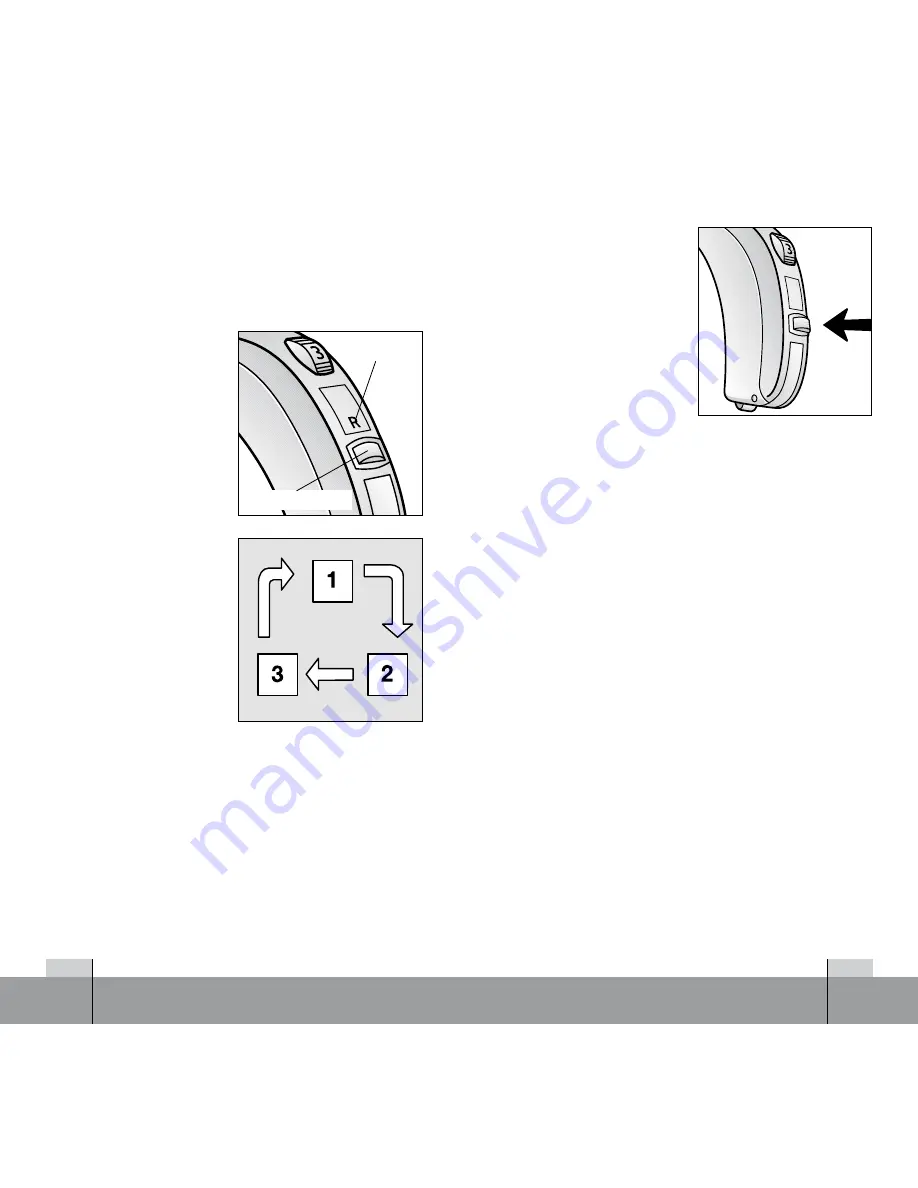
10
11
T-PROgRaM
Your hearing instrument
has a built in function cal-
led the telecoil, which offers
improved hearing when
used with a telecoil compa-
tible telephone or assistive
listening device.
In this program, you typic-
ally will not be able to hear
any sound from the micro-
phone, but will be able to get direct sound input via a
telecoil compatible telephone and/or a loop system,
e.g. in churches, theatres, etc., or at home. Your hear-
ing care professional has software that will enable
both the microphone and the telecoil to be operational
at the same time, if so desired.
In order to activate the tele coil, the telecoil program
must be selected (typically available in program 2).
PROgRaM BuTTON
Your hearing instrument has a push button enabling
you to use up to three different listening programs,
each of them suitable for different listening environ-
ments. If program 1 was enabled, pressing the pro-
gram button will enable program 2. If program 2 was
enabled, pressing the pro-
gram button, will enable
program 3 etc. An audible
signal will be heard after
pressing the program but-
ton. When you press the
program button:
• One single beep will be
heard if the instrument
is in program 1
• Two beeps will be
heard if the instrument
is in program 2
• Three beeps will be
heard if the instrument
is in program 3
When you close the bat-
tery door, the hearing in-
strument will automatically
turn on and the instrument will be set for program 1.
Press the program button to select a different listening
program.
Indication
Program button