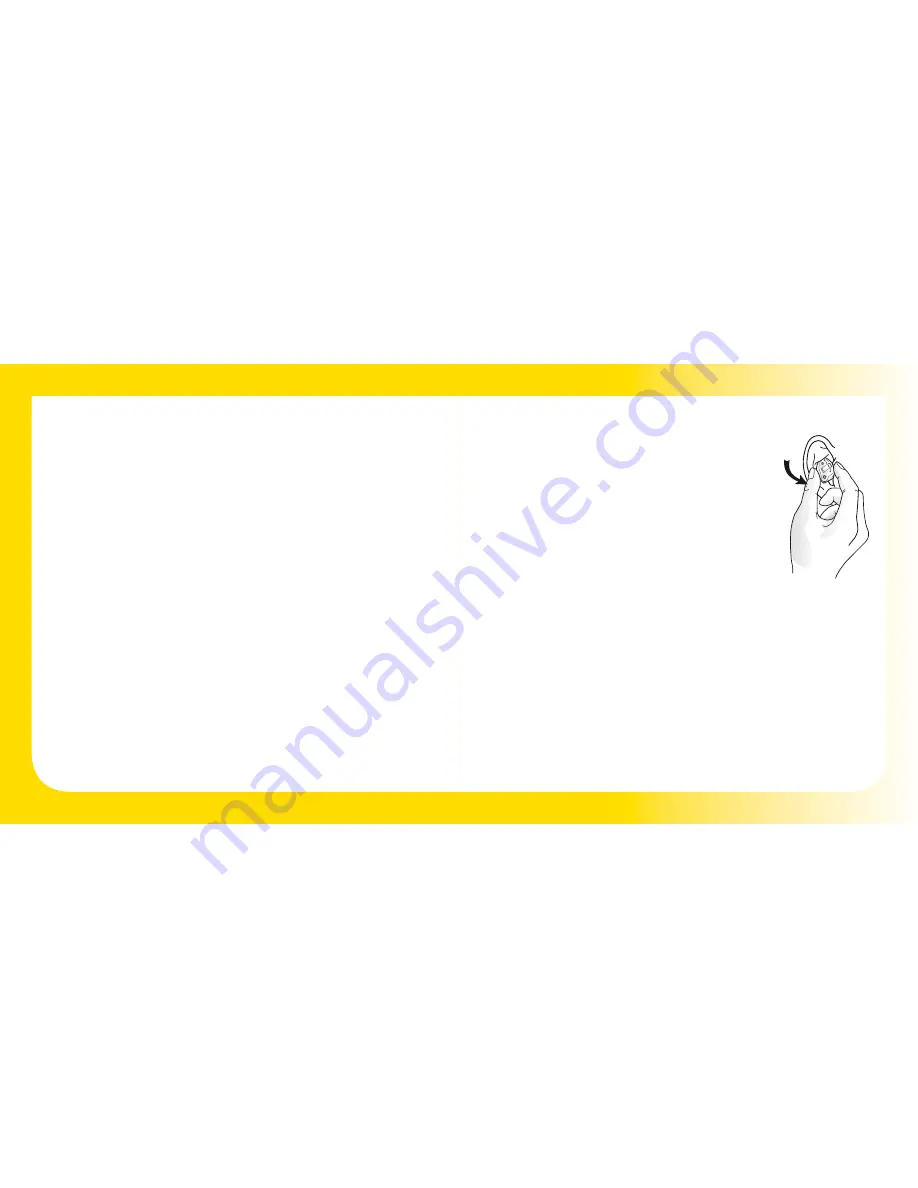
8
9
How to Use the Hearing Instrument
On/Off Function
Your ReSound X-plore
TM
ITC and ITE is equipped with an on/off switch
integrated into the battery compartment.
1. When the battery compartment is fully closed, the instrument is
turned on
2. To turn the instrument off, open the battery compartment.
Many individuals use their fingernail to pull it open.
3. Whenever you are not using the instrument, remember to turn it off to
stop battery consumption
SmartStart
SmartStart allows you to insert the instrument in your ear without the
hearing instrument squealing. It delays the switch-on time by 10 seconds
after closing the battery compartment. A beep each second is presented
during this time.
Insertion of the Hearing Instrument
To insert the hearing instrument into your ear:
1. Hold the instrument with your thumb and forefinger
(as shown), either above and below or on the sides
(as illustrated)
2. Place the sound outlet portion into your ear canal
3. Insert the instrument into your ear canal
Note:
It may be helpful to pull your ear up and outward
with your opposite hand while inserting.
By experimenting, you may find a method that is easier for you. When
properly inserted, the instrument should fit comfortably and tightly
in your ear. It is important that the custom shell fits correctly into
your ear. If the hearing instrument irritates your ear in any way please
contact your hearing care professional to have the custom shell
modified. You should never attempt to modify the shape of the
custom shell yourself.
Tip
Opening and closing your mouth can ease insertion.






















