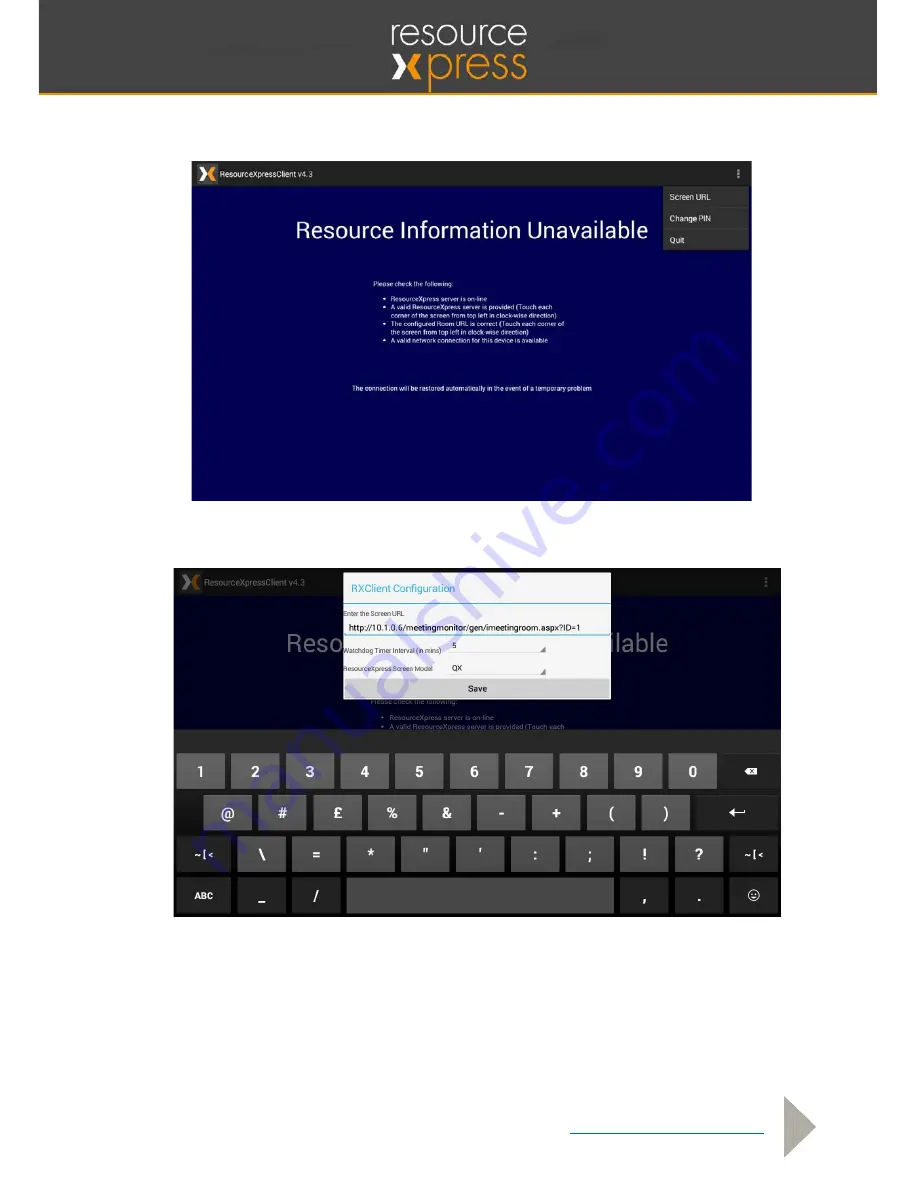
Smart Resource Booking Technology
www.resourcexpress.com
12
After entering the current PIN a panel at the top of the screen will appear, select the three
dots in the top right corner. From this menu select
Screen URL
.
This will display a text field as shown below.
Enter the correct URL for the appropriate resource profile (see ResourceXpress
Administration & Configuration Guide). The information that will need to be changed is the
server host name or IP number (example IP number shown above) and the
ID=
number.
Change
server
to the IP address or hostname for the ResourceXpress Server. Replace
ID=1
with the correct ID number for the resource profile and select
Save
to quit.
Make sure QX is selected for the ResourceXpress Screen Model.



































