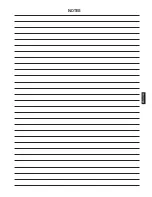PART V TROUBLESHOOTING
5-25
ENGLISH
5.10 ELECTRICAL SHOCK
Electrical shock occurs when touching the front panel.
Most of time, this problem is due to the poor contact between the cell and the front panel ground contact plate,or unit
ground terminal. In order to make sure what causes this problem, you will need to proceed with the following steps.
Fig. 5.10-3 Different cell power
contact terminals.
A-Small terminals
B-Big terminals
Fig. 5.10-1 Adjust the
ground plate so that it can
contact the cell and pre filter
correctly.
Fig. 5.10-2 Adjust the unit ground terminal so that it can contact
the cell closely.
Check the ground contact terminal
-Open the bottom plate.
-Visually check if the unit ground terminal contacts the cell ground terminal correctly. If not, you have to adjust the
cell. If there is still electrical shock, you may consider to change the cell power contact board with the big power
contact terminals. (Fig. 5.10-2~3).
Check the front panel ground plate
- Open the unit front panel (Air intake).
- Pull out the cell.
- Visually check if the front panel ground plate. If it is pressed
down, you will need to adjust it by finger (Fig. 5.10-1).
Front panel
ground plate
Front panel
ground plate
Required tools
1-Phillips screwdriver
2-Needle-nose pliers
B
A
Summary of Contents for R200T
Page 69: ...ENGLISH NOTES ...