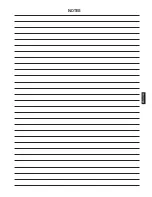PART VI HOW TO REPLACE THE PARTS
6-13
ENGLISH
6.9 REPLACE THE DISPLAY CIRCUIT BOARD, ODOR SENSOR, REMOTE
RECEIVER.
When you try to replace the display circuit board, odor sensor or remote receiver, you
should proceed with the following steps.
-Stop the operation and unplug the power plug from the electrical outlet.
- Follow Step1~4 procedures of REPLACE FAN MOTOR.
- Unscrew 4 screws on the fan motor top cover (Plastic control cover).
- Remove odor sensor circuit board.
- Remove the remote receiver.
- Pull out the display circuit board.
1. Open 4 screws on the plastic control cover.
3. Unplug the odor sensor wire connection from the display
circuit board.
1. Gently, lift up the remote receiver circuit board with a
screwdriver.
Gently, unplug the display circuit board from the plastic
control cover.
2. Unplug the wire connection
from the display circuit board.
2. Remove 2 screws on the odor sensor and pull it out
from the plastic control cover.
Replace the odor sensor
Replace the remote receiver
Replace the display circuit board
Phillips
screwdriver
Required tools
When you replace the display
circuit board, odor sensor or
remote receiver, do the reverse
operation.
Odor sensor
Remote
receiver
Summary of Contents for R200T
Page 69: ...ENGLISH NOTES ...