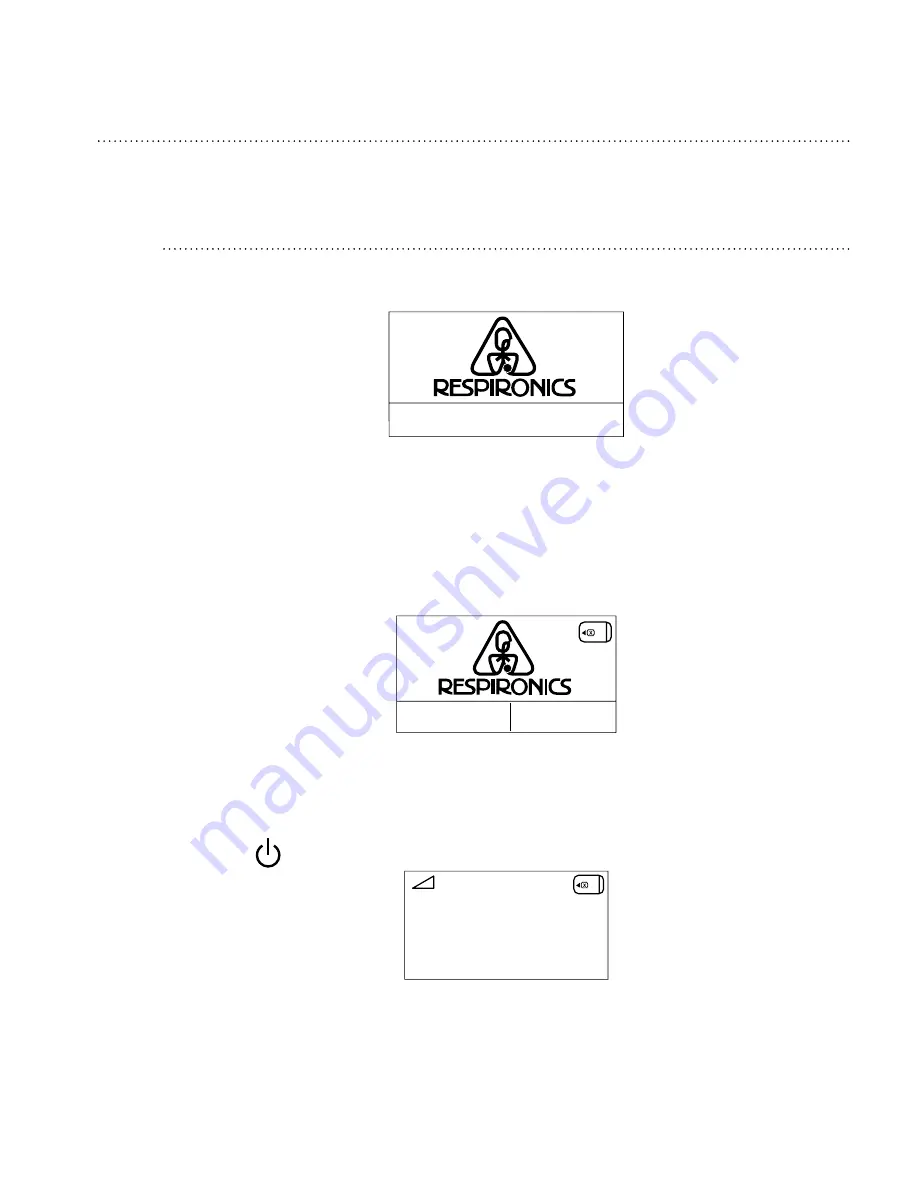
4-1
REM
staR
M s
ERiEs
U
sER
M
anUal
C
haptER
4: d
EviCE
o
pERation
This chapter explains how to start the device and change the settings.
4.1 s
taRting
thE
d
EviCE
1. Plug the device in to an AC or DC power source. The three primary buttons light up and the
Software Version screen momentarily appears, shown in Figure 4–1.
V 1.0
f
igURE
4–1 s
oftWaRE
v
ERsion
s
CREEn
Note:
Version 1.0 shown in Figure 4–1 is an example. Your device may have a different
software version installed.
2. The next screen to appear is the Standby screen, shown in Figure 4–2. You can access the
FOSQ questionnaire or patient settings and data from this screen. See Section 4.3 for
instructions on how to navigate the display screens.
– FOSQ
+
Setup
f
igURE
4–2 s
tandby
s
CREEn
Note:
The FOSQ option only appears if a SmartCard is inserted or a modem is
connected to the device.
3. Press the
button to turn on the airflow. The Active Display screen appears, shown in Figure 4–3.
15.0
cmH2O
f
igURE
4–3 a
CtivE
d
isplay
(W
ith
s
MaRt
C
aRd
)
The Active Display screen shows the set pressure.
















































