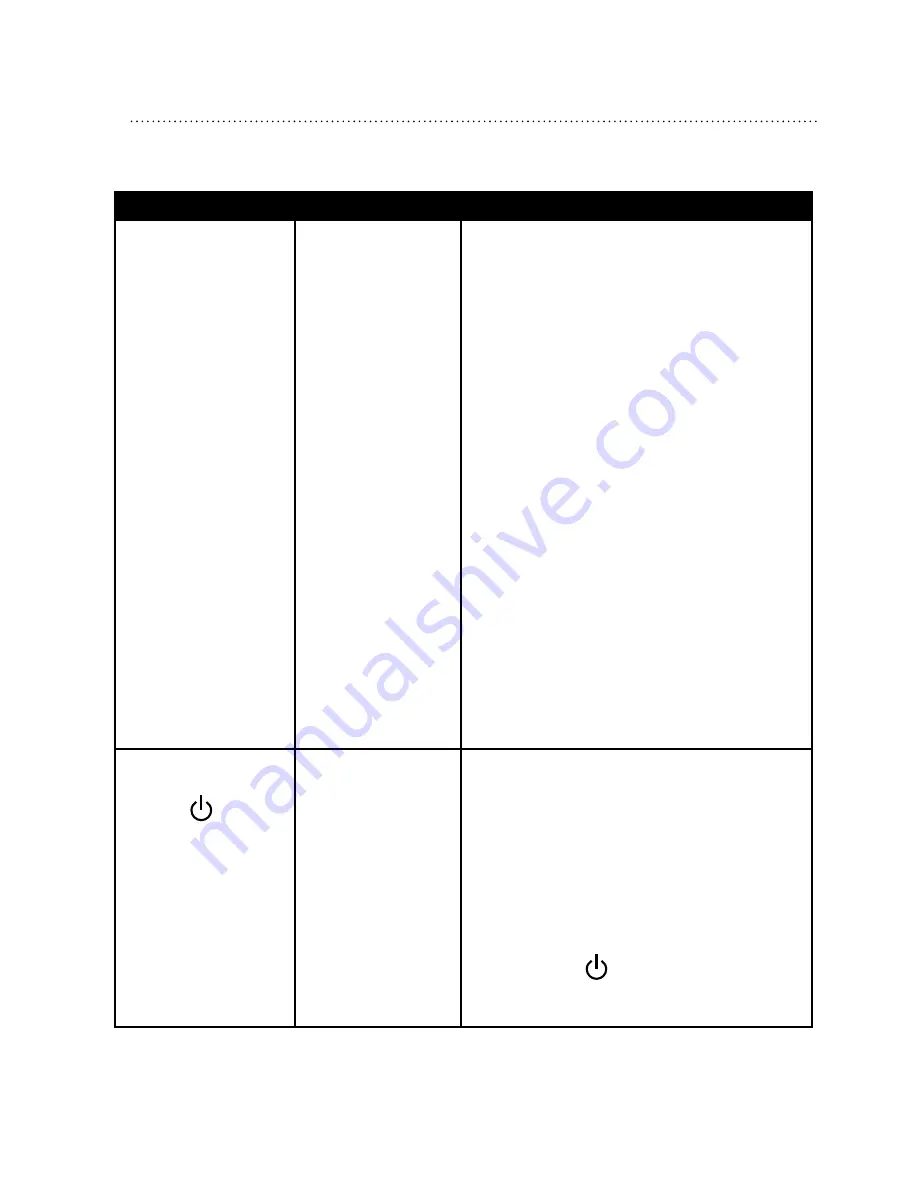
5-4
REM
staR
M s
ERiEs
U
sER
M
anUal
5.2 t
RoUblEshooting
The table below lists some of the problems you may experience with your device or mask and pos
-
sible solutions to those problems.
p
RoblEM
W
hy
i
t
h
appEnEd
W
hat
to
d
o
Nothing happens
when you apply power
to the device. The
backlights on the but-
tons do not light.
There’s no power
at the outlet or the
device is unplugged.
If you are using AC power, check the outlet
power and verify that the device is properly
plugged in. Make sure the AC power cord is
connected correctly to the power supply and
the power supply cord is securely connected to
the device’s power inlet. If the problem contin-
ues to occur, contact your home care provider.
Return both the device and power supply to
your provider, so they can determine if the
problem is with the device or power supply.
If you are using DC power, make sure your DC
power cord and battery adaptor cable con-
nections are secure. Check your battery. It may
need recharged or replaced. If the problem
persists, check the DC cord’s fuse following the
instructions supplied with your DC cord. The
fuse may need to be replaced. If the problem
still occurs, contact your home care provider.
If you are using a humidifier, make sure you
follow the instructions for applying power that
are provided with your humidifier.
The device does not
operate when you
press the button.
The airflow does not
turn on.
There may be a
problem with the
blower.
Make sure the device is powered correctly, fol-
lowing the instructions on the previous page. If
the button backlights turn on when you apply
power, but the airflow does not turn on, there
may be a problem with your device. Contact
your home care provider for assistance.
Note:
When the device is functioning cor-
rectly, after you press the Start/Stop
button
, the airflow turns on after
a slight delay. This brief delay is nor-
mal.
















































