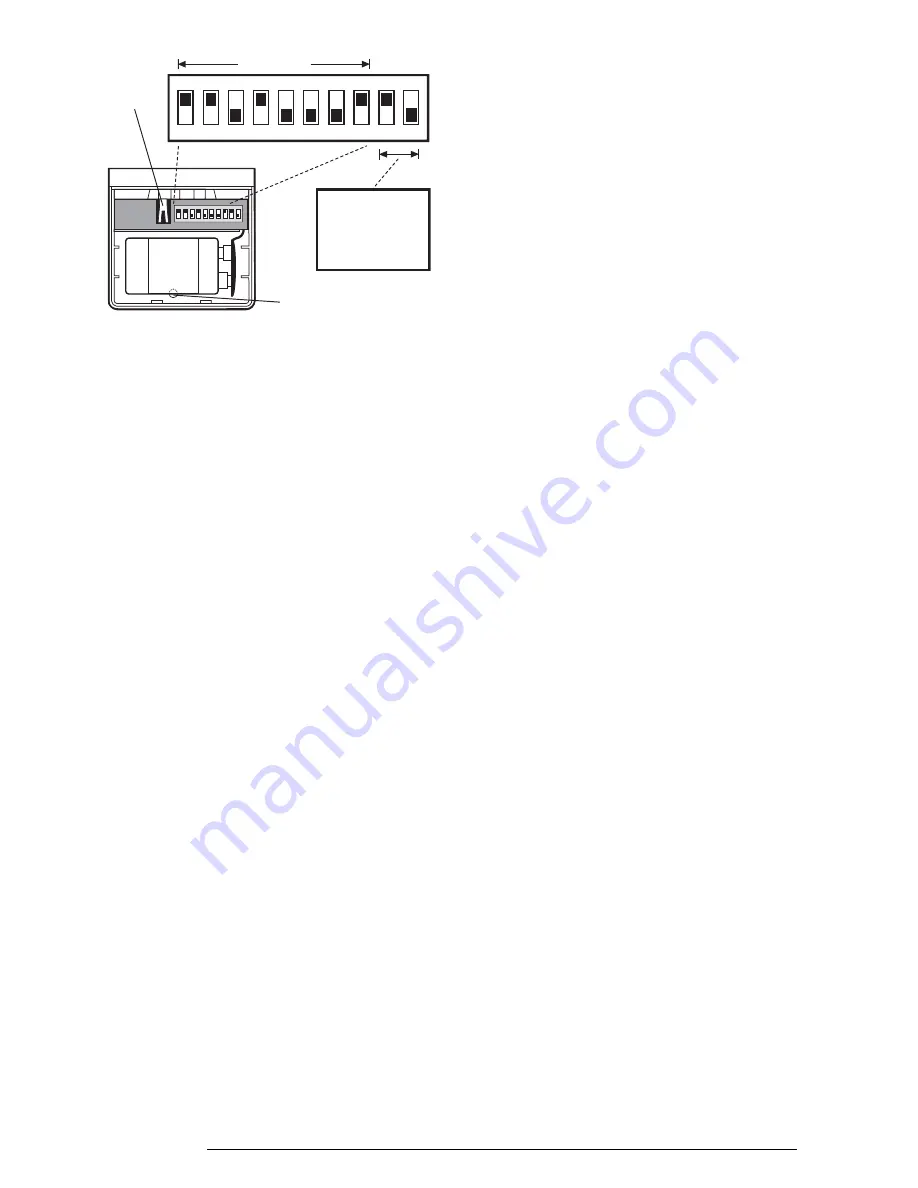
Eclipse E100
7
V
iew inside PIR Movement Detector
Battery Compartment
SETTING THE WIREFREE
PASSIVE INFRA RED MOVEMENT
DETECTORS (PIR’s)
1.
Using a ball-point pen, set the miniature switches
1 - 8 to the same combination of ‘ON’ and ‘OFF’
as the dip switches in the Solar Siren.
2. Ensure that dip switch
9 is set to ‘ON’.
Ensure that dip switch
10 is set to ‘OFF’ .
3. The PIR incorporates an anti-false alarm feature
designed to compensate where the detector may
be affected by environmental changes, eg. insects,
air temperature, etc. This feature is called ‘Pulse
Count’ and may be selected for One or Two Pulse
Detection.
The recommended pulse count is One. In cases of
extreme environmental problems or if unattributable
false alarms are experienced, it may be necessary to
select Two Pulse Count Detection.
Note: The higher the Pulse Count, the mor
e paces an
intruder will have to move before triggering the alarm.
To select the required pulse count move the switch on
the side of the detector:
UP = Two Pulse Detection
DOWN = One Pulse Detection
TESTING P
ASSIVE INFRA RED
MOVEMENT DETECTORS (PIR’s)
ENSURE THAT THE SOLAR SIREN IS STILL IN
SERVICE MODE.
1.
Fit the 9 Volt Alkaline battery supplied to the
battery terminals but do not replace the battery
cover. After the battery has been connected for
approximately 40 seconds the PIR Movement
Detector will become active causing the LED
above the detector window to flash every time
movement is detected. Where Two Pulse Count
Detection has been selected the LED will be dim
on first detection and brighter on the second.
2. By walking into the protected area, the detector will
now be triggered each time the detector senses
movement and the LED will flash. If necessary
re-adjust the detection distance by angling the
detector up or down on its wall bracket.
3. Replace the battery cover on the detector.
Note: When the detector is fully installed ie. batter
y
cover is refitted; the unit will not detect movement for
approx. 40 seconds after each activation. In normal
operation, with the battery cover on, the detector LED
will
not flash on movement detection.
WIREFREE MAGNETIC
CONTACT DETECTOR(S)
(OPTIONAL)
It is possible to expand your Eclipse W
irefree Solar
Alarm System and enhance your security protection
using optional Wirefree Magnetic Contact Detector(s)
to protect opening doors, windows and patio doors
etc. Any number of Magnetic Contact Detectors can
be used with your system, providing they are all coded
with the system House Code and are within radio
range of the Solar Siren.
INST
ALLATION
T
o install the optional Magnetic Contact Detector(s),
set the House Code and fit the batteries, proceed as
follows.
ENSURE THA
T THE SOLAR SIREN IS STILL IN
SERVICE MODE.
1.
Remove the battery cover by sliding and lifting it
off. (
DO
NOT
use a scr
ew driver to lever off).
2. Remove the battery holder by carefully tilting up
the end and sliding the connectors off of the
printed circuit board.
ON
1 2 3 4 5 6 7 8 9 10
House Code
ON
1 2 3 4 5 6 7 8 9 10
IMPORTANT
Switch 9
MUST BE
"ON"
Switch 10
MUST BE
"OFF"
Anti
Tamper
Switch
Backplate Fixing
Screw


































