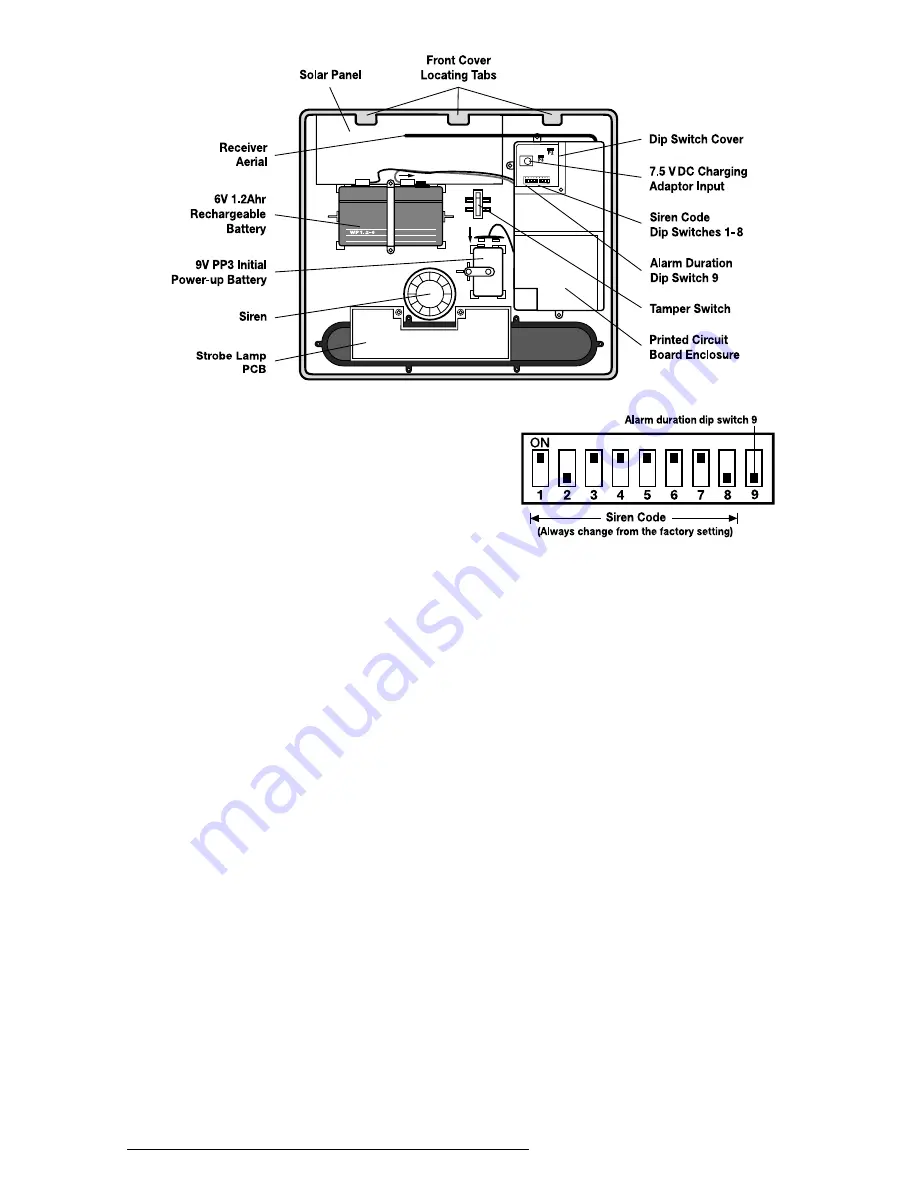
The Solar Siren & Strobe contains a sophisticated radio
receiver. However, reception of radio signals can be
affected by the presence of metallic objects within the
vicinity of the Solar Siren & Strobe. It is therefore
important to mount the Solar Siren & Strobe a minimum
distance of 1m radius away from any external or internal
metalwork, ie. external drainpipes, gutters and internal
radiators, mirrors etc.
INSTALLATION
Remove the holding screw from the base of the housing
and carefully hinge off the front cover. All electronic
components are housed within the front cover.
Use the rear backplate as a template to mark the
position of the four fixing holes on the external wall.
Drill four 5mm diameter holes and insert the plastic
wall plugs. Mount the backplate using the four
screws provided.
SETTINGS
Undo the 3 screws holding the dip switch cover in
place and remove the cover.
SIREN CODE
To enable the Control Unit to operate and control the
external Siren & Strobe you need to set a Siren Code
in the Solar Siren, which will also be programmed into
the Control Unit during programming.
Using a ball point pen set the miniature dip switches
1-8 to a random sequence of ‘ON’s’ and ‘OFF’s’.
Make a note of the Siren Code dip switch settings as
this will be needed when programming the Siren
Code into the Control Unit.
Note: When the Siren & Strobe is viewed as shown
above (solar panel at top) the dip switches are
‘upside down’.
ALARM DURATION
This is the maximum length of time that the Solar
Siren & Strobe alarm will sound for, following
activation. Alarm duration can be set for either 3 or
15 minutes. Set dip switch 9 ‘OFF’ for 3 minutes or
‘ON’ for 15 minutes.
Refit the dip switch cover securely.
Note: Following activation into alarm condition the
Solar Siren & Strobe will continue to sound until either
the Control Unit is Disarmed, or the Control Unit
autostop time expires, or until the Siren & Strobe
alarm duration time expires; whichever occurs first.
INITIAL POWER-UP
Once you have completed setting your Siren Code
and alarm duration time, connect the 9V PP3 initial
power-up battery to the clip-on connectors. Connect
the rechargeable battery to the charging leads red to
red (+) and black to black (-).
14
RE5000S Professional Alarm System
View of inside Solar
Siren & Strobe
















































