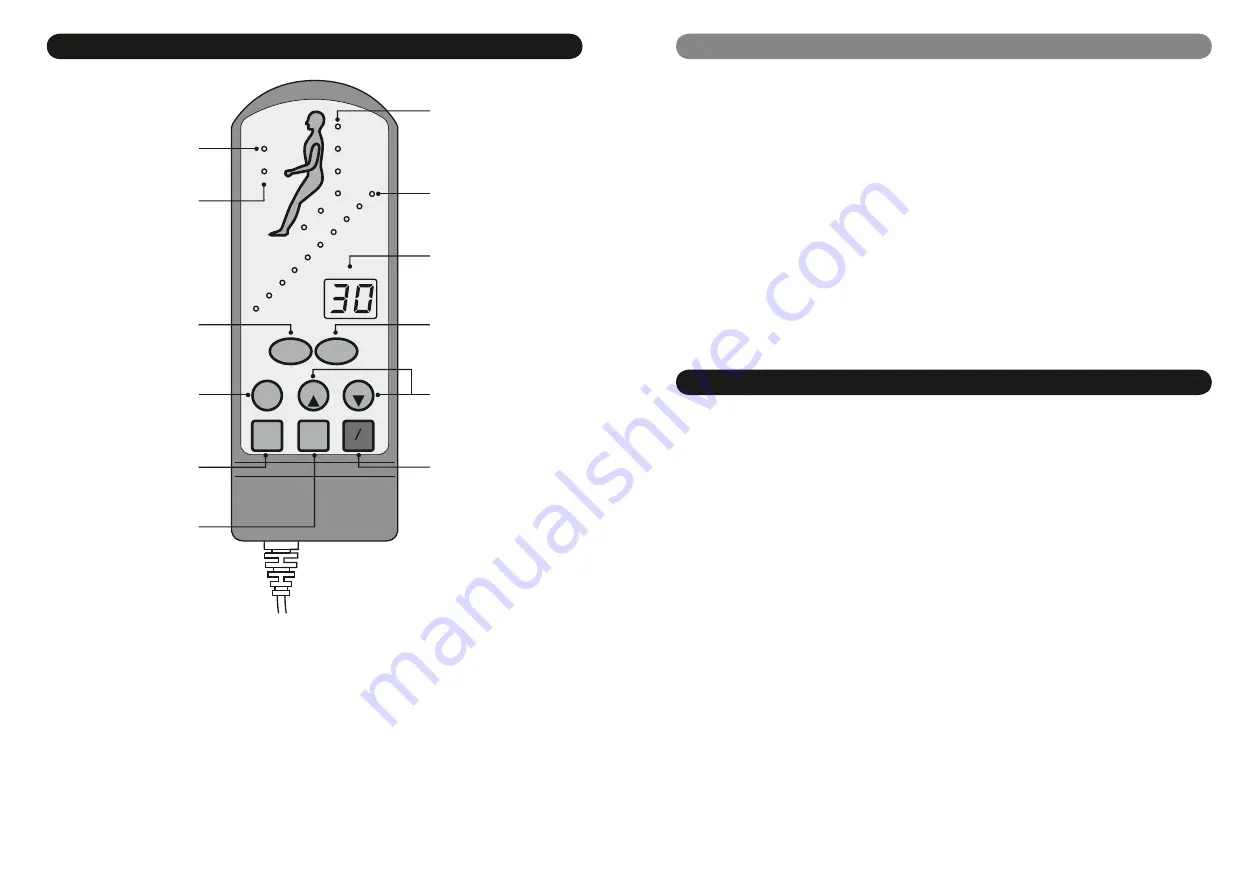
TIME
FUNCTION
POSITION
AUTO
HEAT
MODE
MODE
AUTO
TIMER
HEAT
HOLD
ON / OFF
ON
INTENSITY
OFF
14
13
• Press the ON/OFF button to switch the massage unit on. The massage unit will start
with a 30 minute massage programme which automatically alters the massage mode
every minute. Press the ON/OFF button again to switch off the unit.
• Press the HEAT button to switch the heat function on. The HEAT light will be lit when
this function is on. Press the HEAT button again to switch the heat function off.
• To adjust the time which the massage unit will run for (shown on the TIME display)
press the TIMER button. The time will then increase up to a maximum of 99 minutes,
after which pressing the TIMER button will reset the time to 1 minute.
Massage Chair Functions
Massage Chair Functions
POSITION lights
Lit when that massage
pad is operating
FUNCTION lights
Shows the massage mode
or the vibration intensity
TIME display
Shows the number
of minutes left in the
massage cycle
HOLD ON/OFF button
Used to lock or release
the head massage
MODE buttons
Used to select the
massage mode
AUTO light
Automatic cycle in use
when lit
ON/OFF button
Used to switch the
massage system on or off
HEAT light
Seat is being heated
when lit
INTENSITY button
Used to select the
intensity of the massage
vibrations
AUTO button
Used to select automatic
mode change
TIMER button
Used to adjust the
massage time
HEAT button
Used to switch the heat
function on or off
• Press the AUTO button to switch the automatic mode cycle function off, which stops
the unit from changing massage mode every minute. Press the AUTO button to switch
on the automatic mode cycle function. The AUTO light is lit when the automatic mode
cycle function is on.
• Press one of the MODE buttons to move up or move down a massage mode. The
current massage mode is shown by one of the ten FUNCTION lights being illuminated.
• Press the INTENSITY button to increase the intensity of the massage vibrations. After
pressing the button, the new intensity will be shown momentarily by illuminating a
number of the FUNCTION lights (the number lit depends on the intensity). Once the
intensity is at maximum, pressing the button again will reset the intensity to it’s lowest
level.
• Press the HOLD button to lock the head massage in it’s current state. Press the button
again to release the lock.
Care and Maintenance
Storage:
• Keep the massage chair dry and clean. Use a dust sheet to protect the massage chair
if it will not be used for a long period.
• Do not expose the chair to strong sunlight or high temperatures, as this could cause
the fabric to fade.
• When not in use, switch the massage unit off and disconnect from the mains.
• Do not put any heavy articles on to the armrests or footstool as this could damage the
armchair and/or cause it to become unstable.
Cleaning:
• Do not rub the surface of the chair with hard or coarse objects.
• The wooden parts of the chair may be cleaned with a duster or dry cloth. Polish should
not be used as this can cause abrasion of the wood.
• Use a damp cloth with mild detergent to clean the fabric upholstery and steel frame.
Then wipe with a dry cloth. Do not use detergents containing solvent (such as
benzene) as this could damage the fabric.
• Only use a dry cloth to wipe the handset.
Summary of Contents for Swivel Massage Chair
Page 10: ...18 17...




























