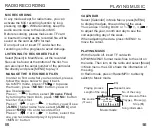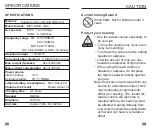28
27
BATTERY SAFETY INFORMATION
1.
Use the battery under normal conditions,
temperature:
(
20
±
5
)°C, relative humidity: 65 ±
20%. Under normal circumstances, the battery
can be charged and discharged about 300 times.
2.
Do not expose the battery to heat or high
pressure. Do not drop the battery. Keep
children from playing with the battery.
3.
Do not short-circuit the battery or open it.
Do not expose to damp environments.
4.
If not using the radio for an extended period
of time, remove the battery and store in a safe
manner. Please use a nonconductive material
to wrap the battery in order to avoid direct contact
with metal. You can avoid damage by keeping the
battery in a cool dry place.
5.
Dispose of the battery properly, do not put into
fire or water.
6.
Do not use the battery under strong sunlight
to avoid overheating, deformation or smoldering,
which will reduce the performance and life span
of the battery, and may cause a fire.
BATTERY SAFETY INFORMATION
TROUBLESHOOTING
1. Cannot turn on the radio.
The battery may be drained. Please charge
the battery.
2
.
Cannot be connected to a computer.
Please
re
connect in radio off mode.
The USB cable may be damaged, please try
another one.
3. Speaker does not produce sound.
Check the volume level; if too low, turn it up.
4.
compatibility by
5.
6.
Cannot play audio from the TF card
Check if the card or the USB drive has poor
trying another card or USB drive.
The file is damaged or has an incorrect format,
Delete the file and try again.
Cannot charge the radio.
Check if the external adapter or the USB cable
is connected correctly.
Check if the adapter or USB cable is damaged.
How to reset the radio?
Misuse may lead to errors in the firmware.
Remove the battery for a few minutes and
re-install.
TROUBLESHOOTING