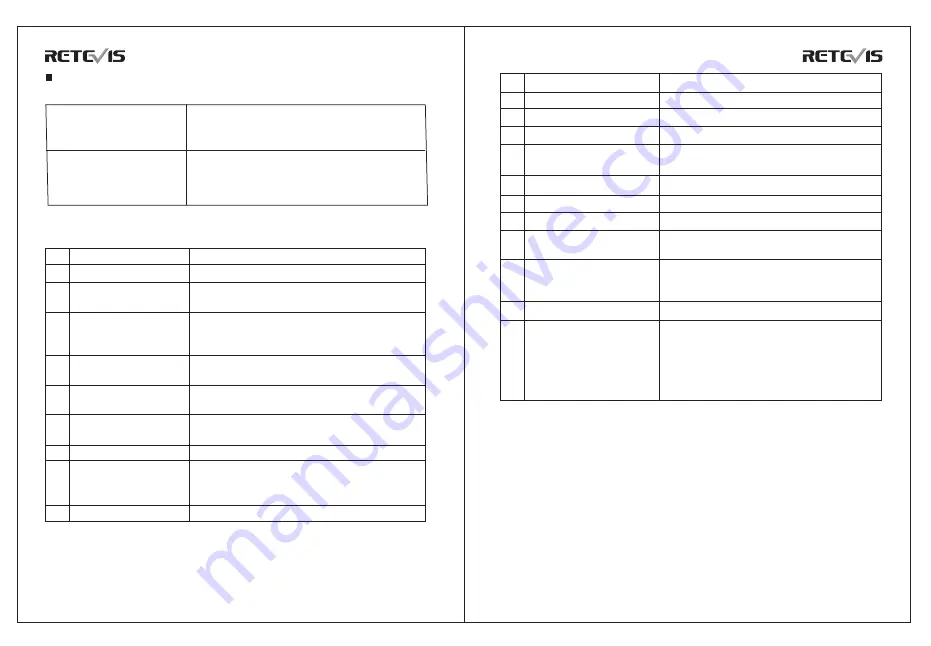
DIGITAL TWO WAY RADIO
DIGITAL TWO WAY RADIO
Familiar with this Product
1. Description of Buttons
2.Programmable Buttons
Switch between transmission and reception; when
transmitting, press this button and speak to the
microphone; release the button to receive.
Short press to Quickly access to battery power.
Long press to transmit power switching,Switching
between high power and low power.
Note:
● The same button short press and long press can achieve different
functions.
[PTT] Transmit button
Side button SK1
No.
1
2
3
4
5
6
7
8
9
Shortcut name
None
Transmit power
Emergency mode on
Emergency mode off
offline
Encryption on/off
VOX
One-touch calling
Contacts
Purpose
No function is assigned to the preset button.
Quickly switch between high power and low
power.
Quickly establish an emergency call. This is
the recommended option for the orange
button.
Quickly end an emergency call initiated
outward.
Quickly switch between repeater mode and
offline mode.
Quickly turn on/off encryption for channel
(only for digital mode).
Quickly turn on or off the VOX function.
Quickly call key, After pressing the button to
call, send the corresponding call, message or
other application functions.
Press this key to enter the digital contact list
No.
10
11
12
13
14
15
16
17
18
19
20
Shortcut name
Contacts
Zone increases
Zone decrease
Zone switching
Individual Operation
Monitor
Battery power indication
Scan on / off
Time to broadcast
1750Hz Signal
Noise channel temporarily
deleted
Purpose
and initiate a call or call related functions
Press this key to switch to the previous zone
Press this key to switch to the next zone
Quickly select the zone, allowing the user to
switch between two zone.
Press this key to turn on and off Individual
Operation
Quickly turn on or off the monitor function.
Quickly access to battery power. The user
can check the battery status by voice prompt.
Quickly turn the scan function on or off.
Press this button to broadcast the current
time.
Fast Transmit 1750 pilot signal
When scanning stops, press this key to
temporarily delete the noise channel that is
not needed temporarily. The channel will not
be detected in the next scanning detection.
When the walkie-talkie restarts scanning, the
channel will be restored to the scanning list.
05
06




































