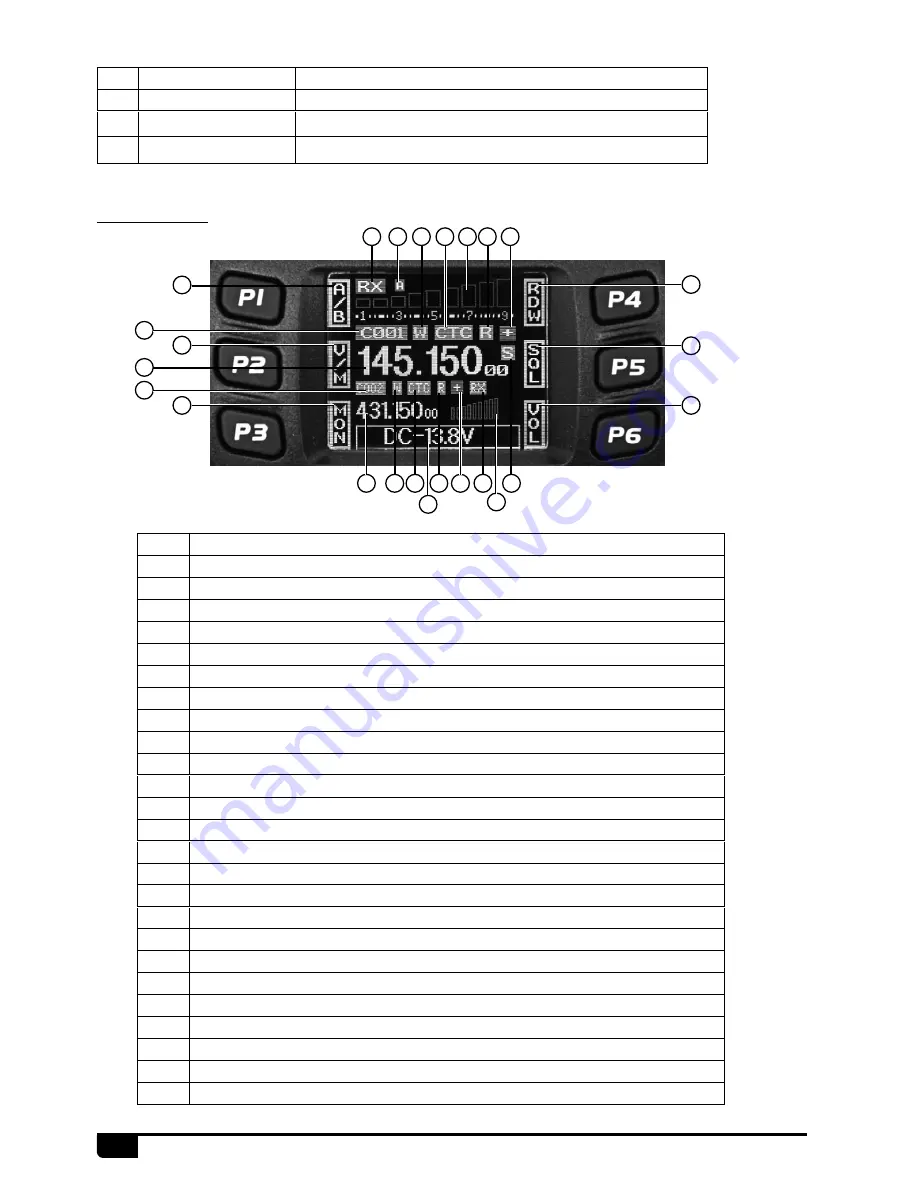
9
4.3 Display
NO.
Key
Functions
1
Antenna connector Connect a 50 ohm antenna
2
Ex-Speaker Jack
Connect external speaker
3
Power cable
Connect a standard DC power cable
NO. Functions
1
Displays the self define function when press P1
2
Displays the self define function when press P2
3
Displays the self define function when press P3
4
Displays the self define function when press P4
5
Displays the self define function when press P5
6
Displays the self define function when press P6
7
Displays the main channel TX or RX status
8
Displays when Automatic power off function is on
9
Displays the main channel field strength
10
Displays main channel number in channel mode
11
Displays when set band width for main channel
12
Displays when main channel set CTCSS/DCS
13
Displays when main channel reverse function is on
14
Displays when main channel offset function is on
15
Displays when main channel is in scan list
16
Displays main channel frequency or name
17
Displays sub channel number in channel mode
18
Displays when setting band width for sub channel
19
Displays when current sub channel set CTCSS/DCS
20
Displays when sub channel reverse function is ON
21
Displays when sub channel offset function is ON
22
Displays when sub channel receive a signal
23
Display sub channel frequency or name
24
Displays signal strength of sub channel
25
Display voltage and menu setting
1
7 8
9
11 12
13
14
15
18 19 20 21 22
23
24
25
10
2
16
17
3
6
5
4













































