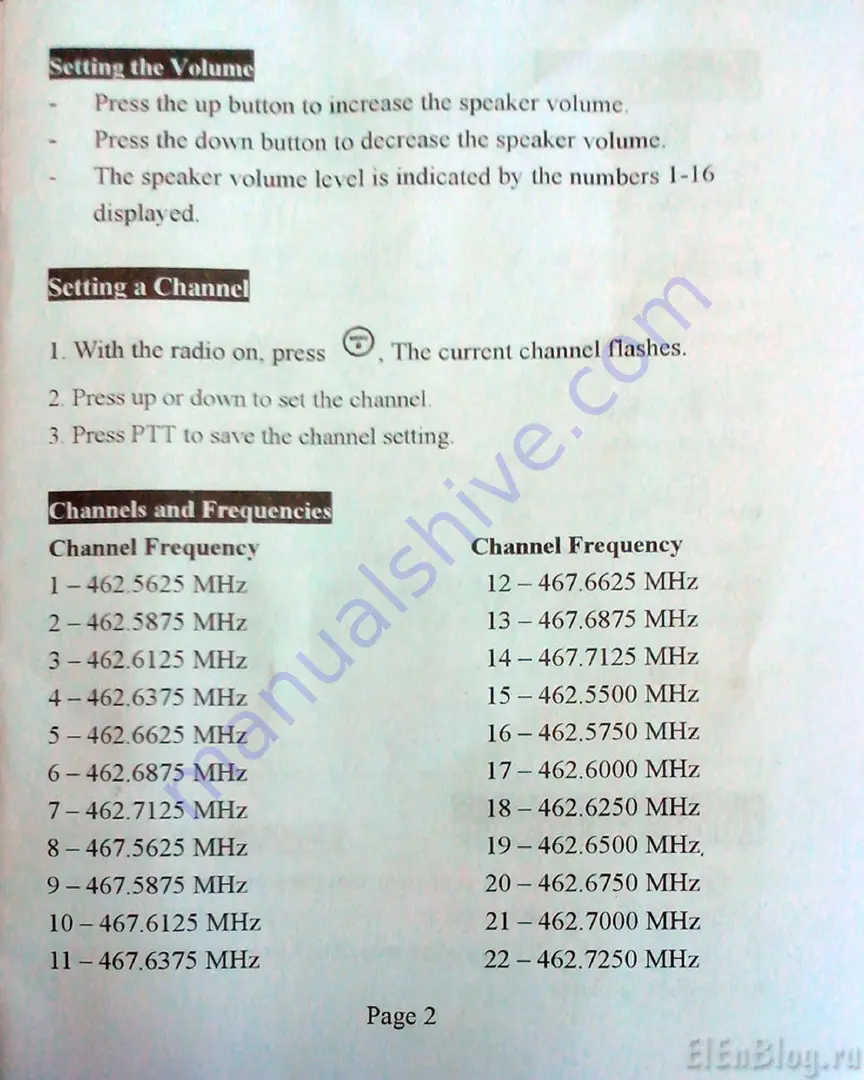
Press the up button to increase the speaker volume
Press the down button to decrease the speaker \olume.
The speaker \ o l u m e level is indicated b\ the numbers 1-16
displav cd.
1 With the radio on. press © Flic currcnl channel Hashes.
2 Press u p o r d o w n t o set the channel
3 Press P T T t o s a v e the c h a n n c l setting
C h a n n e l F r e q u e n c y
1 - 4 6 2 5625 M H z
2 - 4 6 2 . 5 8 7 5 M H z
3 - 4 6 2 . 6 1 2 5 M H z
4 - 4 6 2 . 6 3 7 5 M H z
5 - 462.6625 M H z
6 - 462.6875 M H z
7 - 4 6 2 . 7 1 2 5 M H z
8 - 4 6 7 . 5 6 2 5 M H z
9 - 4 6 7 . 5 8 7 5 M H z
1 0 - 4 6 7 . 6 1 2 5 M H z
11 - 4 6 7 . 6 3 7 5 M H z
C h a n n e l F r e q u e n c y
1 2 - 4 6 7 . 6 6 2 5 M H z
1 3 - 4 6 7 . 6 8 7 5 M H z
1 4 - 4 6 7 . 7 1 2 5 M H z
1 5 - 4 6 2 . 5 5 0 0 M H z
1 6 - 4 6 2 . 5 7 5 0 M H z
1 7 - 4 6 2 . 6 0 0 0 M H z
1 8 - 4 6 2 . 6 2 5 0 M H z
1 9 - 4 6 2 . 6 5 0 0 MHz.
2 0 - 4 6 2 . 6 7 5 0 M H z
21 - 4 6 2 . 7 0 0 0 M H z
2 2 - 4 6 2 . 7 2 5 0 M H z
Page 2






























