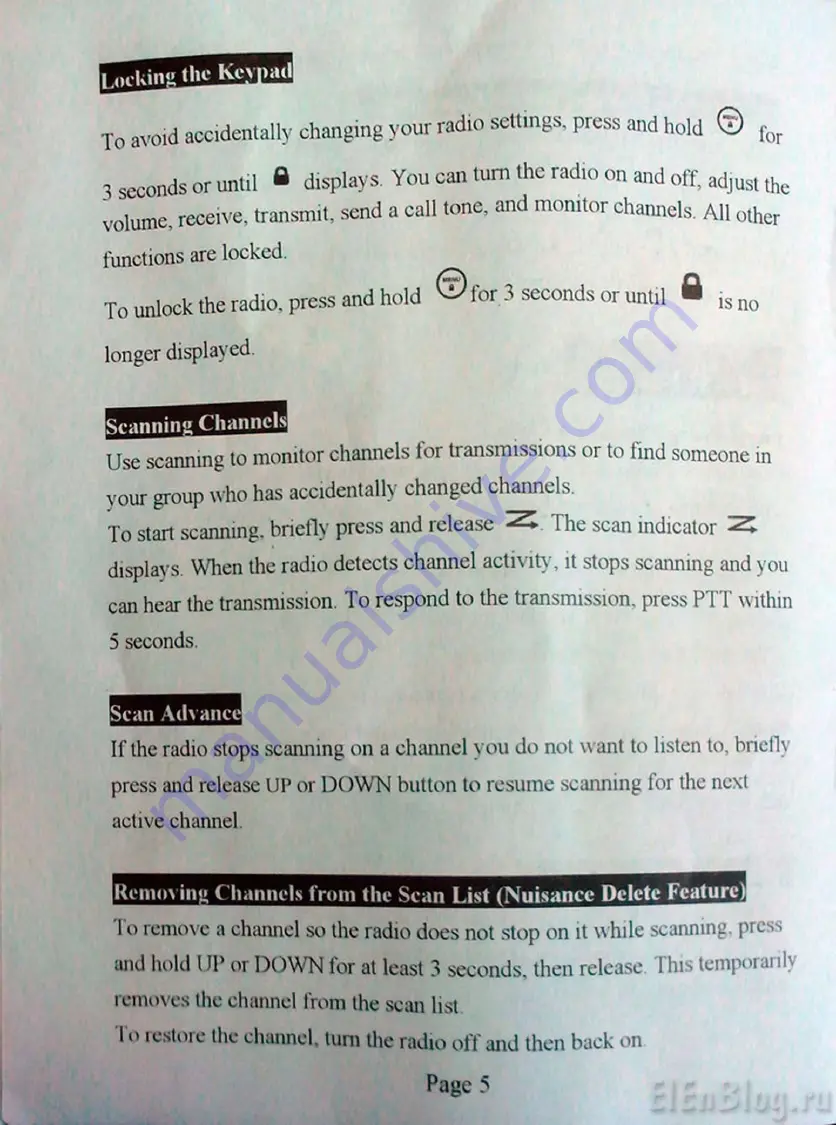
To avoid accidentally changing your radio settings, press and hold ©
f o r
3 seconds or until « displays. You can turn the radio on and off, adjust the
volume, receive, transmit, send a call tone, and monitor channels. All other
functions are locked.
To unlock the radio, press and hold © for 3 seconds or until ®
l s n o
longer displayed.
Use scanning to monitor channels for transmissions or to find someone in
your group who has accidentally changed channels.
To start scanning, briefly press and release ^ The scan indicator ^
displays. When the radio detects channel activity, it stops scanning and you
can hear the transmission. To respond to the transmission, press PTT within
5 seconds.
If the radio stops scanning on a channel you do not w ant to listen to, briefly
press and release UP or DOWN button to resume scanning for the next
active channel.
i»11
I I » I « I
ii • iimn iiiMiiTf iiiin~B-jTHE i pi i^ii' | n mi • • ii ii •
To remove a channel so the radio does not stop on it while scanning, press
and hold IIP or DOWN for at least 3 seconds, then release. This temporarily
removes the channel from the scan list
To restore the channel, turn the radio off and then back on
Page 5
:
<






























