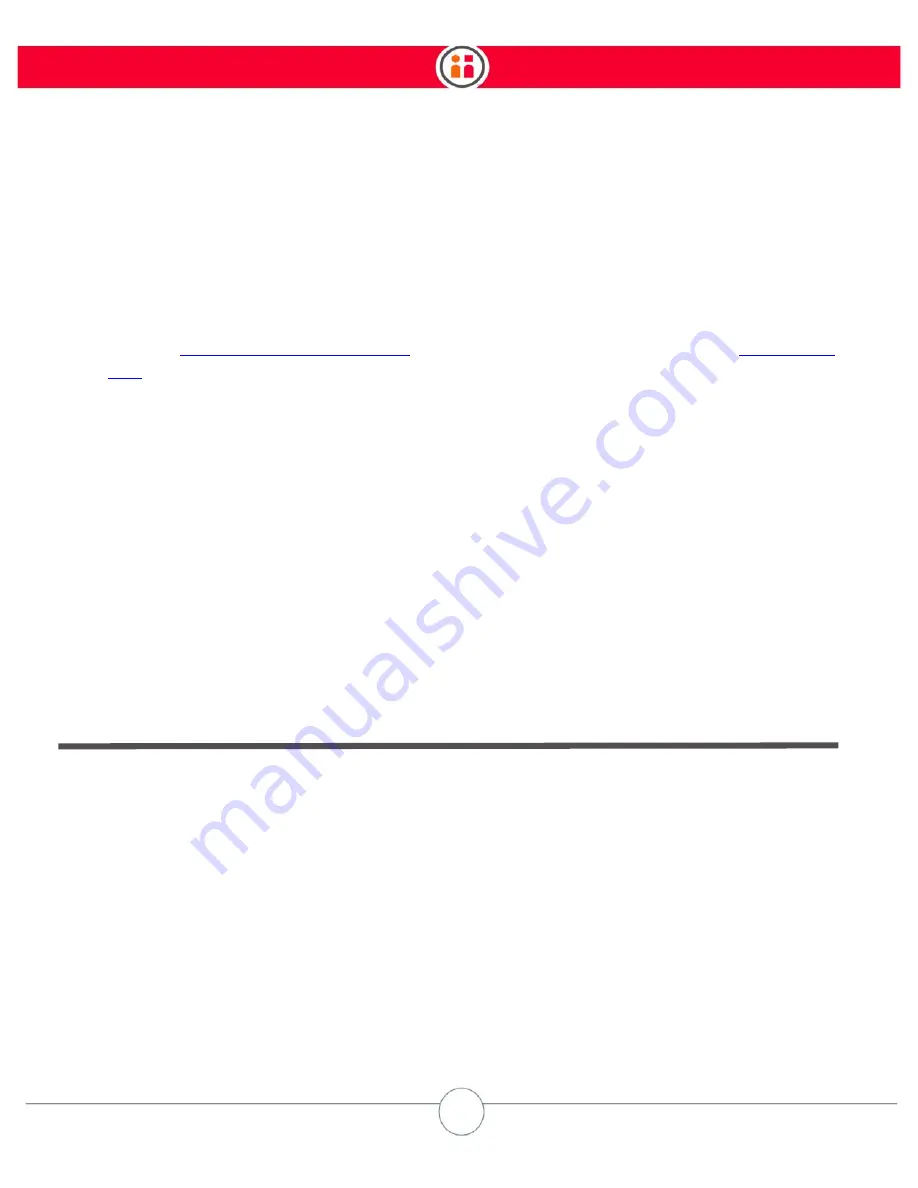
129
Intera 5.3
Fieldbus Devices
Fieldbus Devices
For the latest and most detailed information on Sawyer and Intera 5, please refer to the Online User
Guide at:
mfg.rethinkrobotics.com/intera.
The Rethink Robotics support page is here:
The Industrial Fieldbus Protocols available on the Sawyer robot include:
•
PROFINET
•
EtherNet/IP
DISCLAIMER
Any advice provided to you relating to the integration of a Rethink Robotics product with any third
party product into to your facility is provided “as is.” Because Rethink Robotics does not have
access to the systems you are using, nor does Rethink Robotics have any control over how you
may implement any integration with third party products, Rethink Robotics assumes no liability for
this limited advice.
Setup Notes
Depending on which Fieldbus protocol is used, additional files for the master device may be
required. Please review the following:
•
“Appendix G1: Intera PROFINET Reference” on page 178
•
“Appendix G2: Intera EtherNet/IP Reference” on page 193
The Fieldbus protocol should be enabled on the controller, which can be properly configured from
the Field-Service-Menu (FSM) on the robot.
Summary of Contents for Sawyer
Page 15: ...8 Intera 5 3 Getting to Know Sawyer Hardware Overview of Your Robot ...
Page 16: ...9 Intera 5 3 Getting to Know Sawyer Dimensions ...
Page 17: ...10 Intera 5 3 Getting to Know Sawyer Sawyer Reach ...
Page 93: ...86 Intera 5 3 Train Pick and Place Patterns on the Head 11 Press OK to go to the next step ...
Page 104: ...97 Intera 5 3 Train Pick and Place Patterns on the Head You may now run the task ...
Page 134: ...127 Intera 5 3 TCP IP The Set To node in the Behavior Editor is used to output information ...
Page 138: ...131 Intera 5 3 Fieldbus Devices 3 Using a keyboard navigate to CONFIGURATION and press ENTER ...
Page 155: ...148 Intera 5 3 ...
Page 156: ...149 Intera 5 3 ...
Page 180: ...173 Intera 5 3 ...
Page 190: ...183 Intera 5 3 Fixed Data 112 From Robot ...
Page 206: ...199 Intera 5 3 Small Assembly 114 From Robot 115 To Robot ...
Page 207: ...200 Intera 5 3 Large Assembly 116 From Robot 117 To Robot ...
Page 208: ...201 Intera 5 3 Floats 118 From Robot 119 To Robot ...
Page 209: ...202 Intera 5 3 Strings 120 From Robot 121 To Robot ...
Page 218: ...Z Zero G button 16 17 Zero G mode 24 Zero Gravity mode 17 zoom reset 42 ...
Page 219: ......
Page 220: ...Last updated June 18 2018 Intera 5 3 User Guide Getting Started Rev A ...
















































