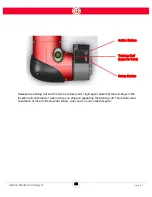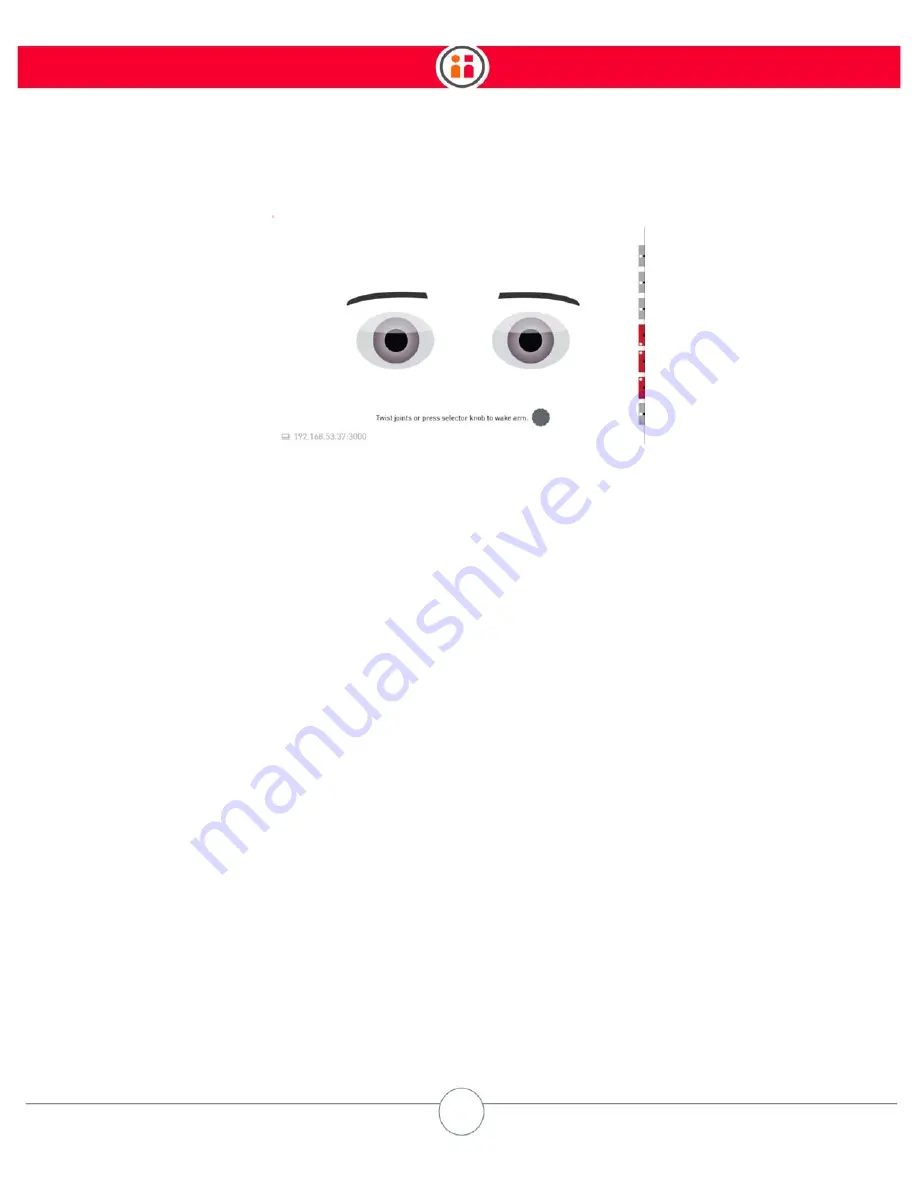
24
Intera 5.3
Getting Started with Sawyer
When homing, the joint limit indicators running vertically along the right side of the display appear.
When a joint is twisted effectively, its indicator turns green. Joints that are not yet twisted are gray.
Note:
You can also manually home the arm by physically moving each joint five degrees.
Moving the Arm
The robot has three physical interfaces used to manipulate the robot and train a task: two
Navigators and one training cuff.
One Navigator is located on Sawyer’s arm. The other is on the torso. A Navigator is a set of buttons
and a knob you use to make selections on Sawyer. The selections are shown on Sawyer’s display.
The training cuff is located at the end of Sawyer’s arm, between the wrist and end of arm tooling.
Grab anywhere along Sawyer’s arm and push and pull on it slightly to feel its resistance. Notice that
the arm is stiff yet compliant. Now, grab the indented portion of the training cuff above the buttons
and squeeze it. Notice that the arm becomes fluid and easy to manipulate. This is what we call
“Zero G” mode. It is the mode in which you train Sawyer to perform a task. While the arm is in Zero-
G mode, the motors are enabled, essentially counteracting the effect of gravity on the robot.
You can also press and hold the O button on the Navigator to enable Zero G mode.
Summary of Contents for Sawyer
Page 15: ...8 Intera 5 3 Getting to Know Sawyer Hardware Overview of Your Robot ...
Page 16: ...9 Intera 5 3 Getting to Know Sawyer Dimensions ...
Page 17: ...10 Intera 5 3 Getting to Know Sawyer Sawyer Reach ...
Page 93: ...86 Intera 5 3 Train Pick and Place Patterns on the Head 11 Press OK to go to the next step ...
Page 104: ...97 Intera 5 3 Train Pick and Place Patterns on the Head You may now run the task ...
Page 134: ...127 Intera 5 3 TCP IP The Set To node in the Behavior Editor is used to output information ...
Page 138: ...131 Intera 5 3 Fieldbus Devices 3 Using a keyboard navigate to CONFIGURATION and press ENTER ...
Page 155: ...148 Intera 5 3 ...
Page 156: ...149 Intera 5 3 ...
Page 180: ...173 Intera 5 3 ...
Page 190: ...183 Intera 5 3 Fixed Data 112 From Robot ...
Page 206: ...199 Intera 5 3 Small Assembly 114 From Robot 115 To Robot ...
Page 207: ...200 Intera 5 3 Large Assembly 116 From Robot 117 To Robot ...
Page 208: ...201 Intera 5 3 Floats 118 From Robot 119 To Robot ...
Page 209: ...202 Intera 5 3 Strings 120 From Robot 121 To Robot ...
Page 218: ...Z Zero G button 16 17 Zero G mode 24 Zero Gravity mode 17 zoom reset 42 ...
Page 219: ......
Page 220: ...Last updated June 18 2018 Intera 5 3 User Guide Getting Started Rev A ...