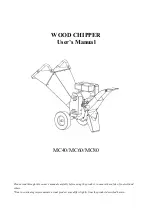34
ENGLISH
GB
If an occupied position is selected, the system
asks to confirm the overwriting.
By pressing in correspondence of the area
following screenshot is displayed, together with
the writing editor to enter the name of the recipe.
5.5. Pre-cooling
The pressure of the area
allows setting
and starting a pre-cooling cycle. When pressing
the corresponding area, the display shows
following screenshot :
Press the area
and
to change the value
of the temperature.
To undo the change press the area
.
To exit without saving press the area
.
To confirm the changed value press
; the
cycle will start with the new setpoint.
Following screenshot is displayed :
From this screen additional cycles can be
selected, or press the button
to lock the pre-
cooling
Once the desired cell setpoint is reached, the
buzzer sounds, the cycle continues maintaining
the cell temperature reached until you press the
button
or until the start of a chilling/freezing
cycle. If a pre-cooling is in progress, it will be
automatically locked to the selection and start of a
cycle.