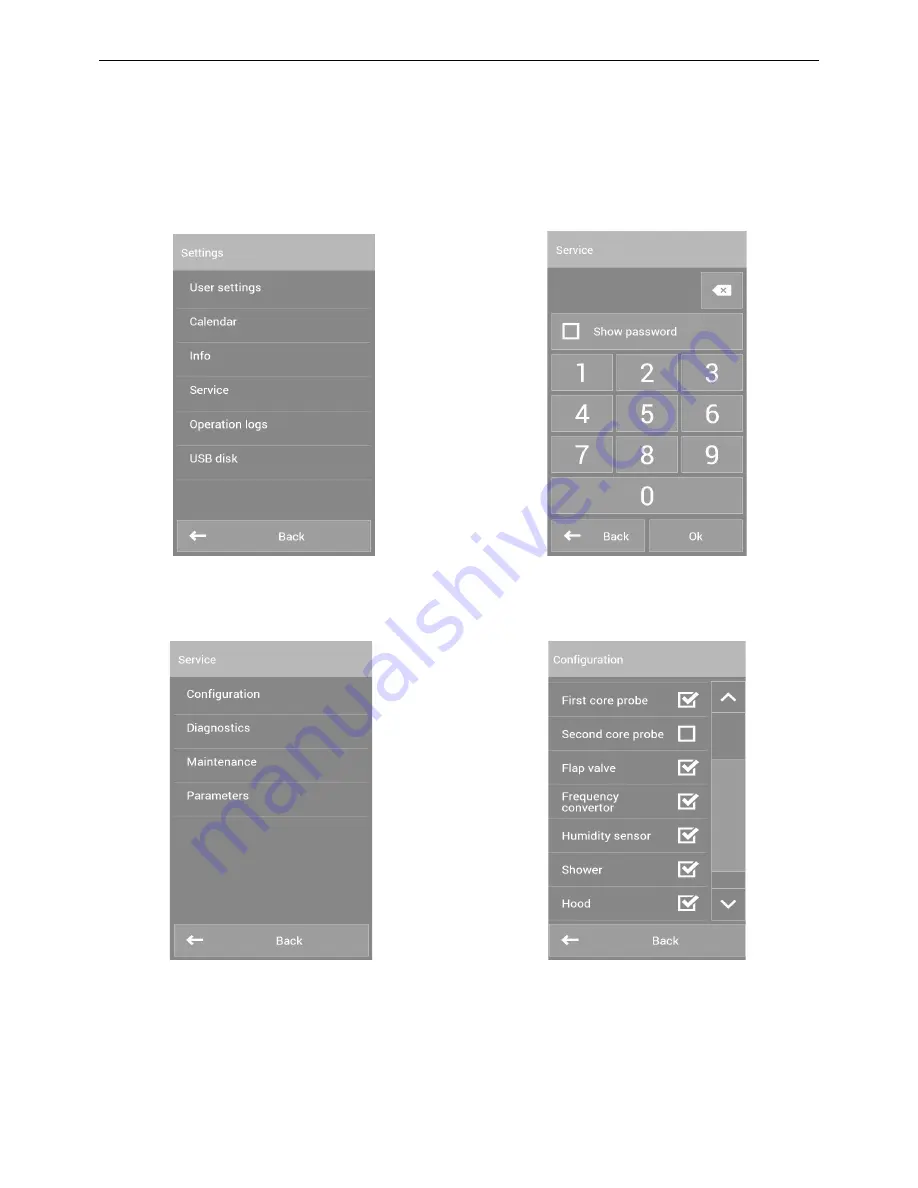
21
7. hOOd SettINgS aNd cONtrOlS
mOdel blue
1. on the main screen, press the button “SETTiNgS”
2. Select “SErViCE”
3. Select “CoNfiguraTioN”
4. “Enter your service piN“
5. Select “hood”
6. finally, press the “baCk” button several times to return to the
main screen
Technical documentation I Vision Vent 2 Hood I Transport and installation






































