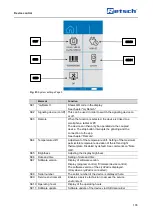Device control
107
Fig. 86:
Temperature drift
The desired temperature drift can be set with the dial.
Fig. 87:
Setting the temperature drift
7.13.5 Brightness
Proceed as follows to adjust the brightness level on the touchscreen:
Press the section.
Turn the dial until the desired level of brightness has been reached on the display.
The set value will be accepted as soon as you press this section again or on another
section, or as soon as you exit system settings.
Summary of Contents for Mixer Mill MM 500 control
Page 2: ...2 Copyright Copyright by Retsch GmbH Retsch Allee 1 5 42781 Haan Germany ...
Page 6: ...Notes on the manual 6 ...
Page 123: ...Disposal 123 ...
Page 128: ......
Page 129: ......
Page 130: ...Copyright Copyright by Retsch GmbH Retsch Allee 1 5 42781 Haan Germany ...