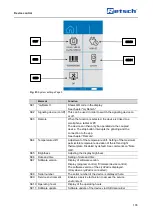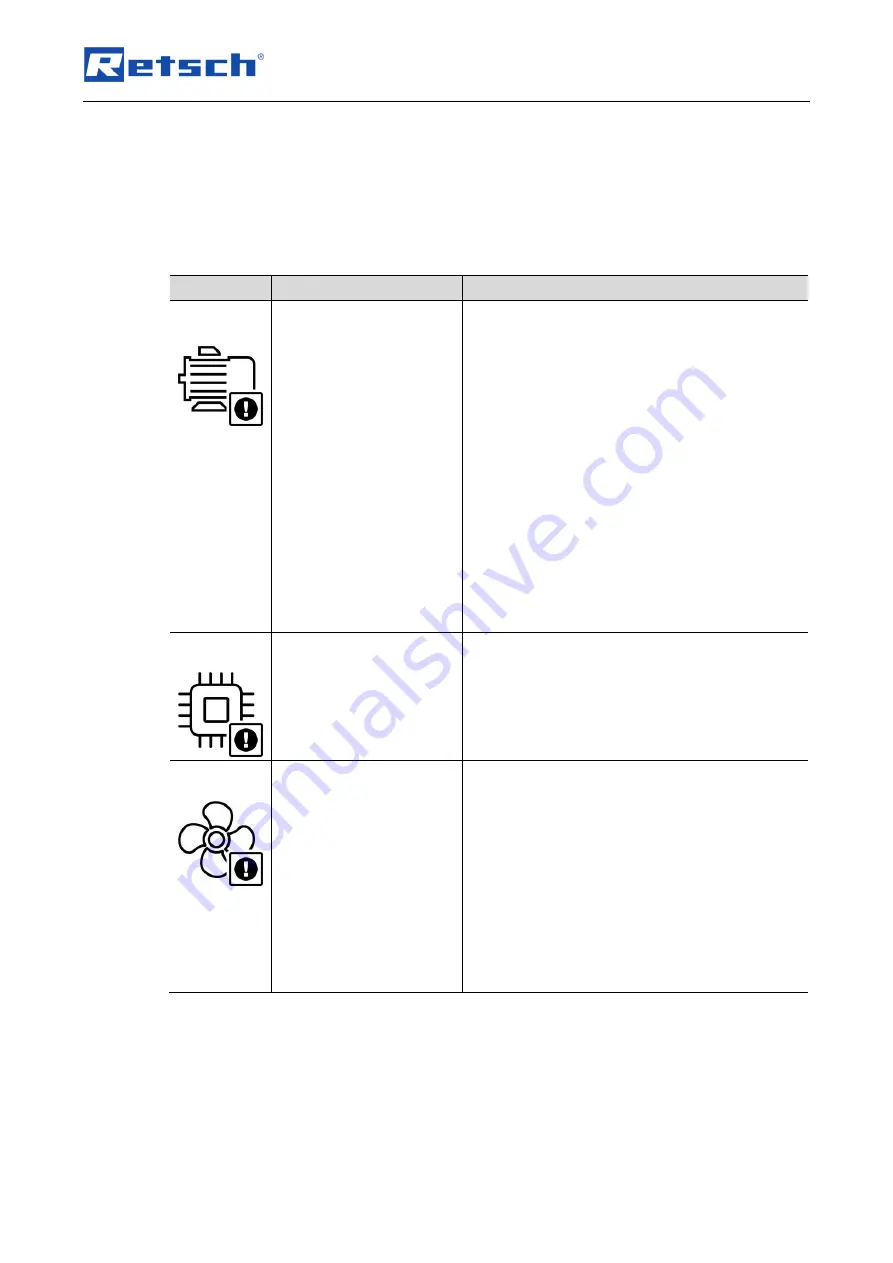
Error Messages and Information Notes
110
8
Error Messages and Information Notes
8.1 Error Messages
Error messages inform the user about detected device or programme errors. In the event of an
error message, a fault has occurred, in which the operation of the device or the programme is
automatically interrupted. Such faults must be resolved before next startup.
MM 500 cryo
Error code
Description
Measures
E10
Overload
The drive can withstand short-term overload.
However, in the event of a prolonged overload,
the self-protection becomes active.
This can happen especially with high loads
(heavy grinding jars, hard samples, large balls,
high frequency).
•
Check whether the load of the machine is too
high.
•
Check whether there are any foreign bodies
present in the interior.
•
Check whether the arms can be moved
easily by hand.
•
Check whether the grinding process can be
carried out with reduced frequency.
Leave the machine switched on until the Cool
Down Timer has expired.
E20
Error
– Control
•
Turn off the main switch and wait 30 sec.
before turning on the device again.
•
If the error persists, please contact the
service of MM 500 control
E23
Error
– Ventilation
The fan is blocked and does not start.
•
Check whether the fan is blocked by a
foreign object.
•
Check if the fan is blocked by ice
formation.
•
Turn off the main switch of the MM 500
control and the cryoPad and restart the
process.
•
If none of the above-mentioned causes
are present, please contact the service of
MM 500 control
Summary of Contents for Mixer Mill MM 500 control
Page 2: ...2 Copyright Copyright by Retsch GmbH Retsch Allee 1 5 42781 Haan Germany ...
Page 6: ...Notes on the manual 6 ...
Page 123: ...Disposal 123 ...
Page 128: ......
Page 129: ......
Page 130: ...Copyright Copyright by Retsch GmbH Retsch Allee 1 5 42781 Haan Germany ...