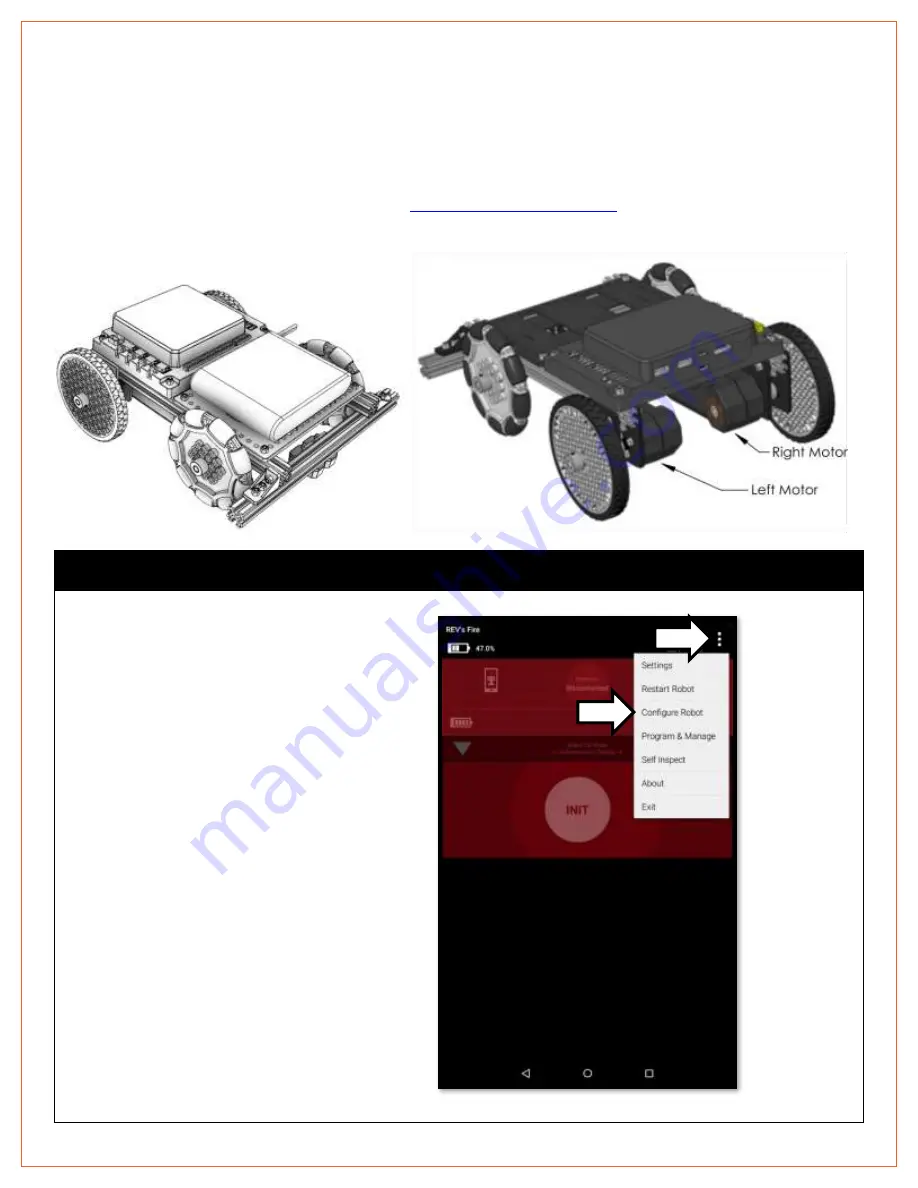
Control System Startup Guide
Copyright 2019 REV Robotics, LLC
7
3
Configure Your Robot
When you build your robot, you will need to configure it before you can program it. This will allow you to give your sensors
and actuators meaningful names that you can reference while programming.
For this example we will use the robot we built in the “
Practice-Bot Build Walkthrough
video located on the FIRST Global
website. This robot has two motors that we will now configure.
Configureing Your Robot for the First Time
1.
Select the menu on the Driver
Station page. Then select
“Configure Robot”.









































