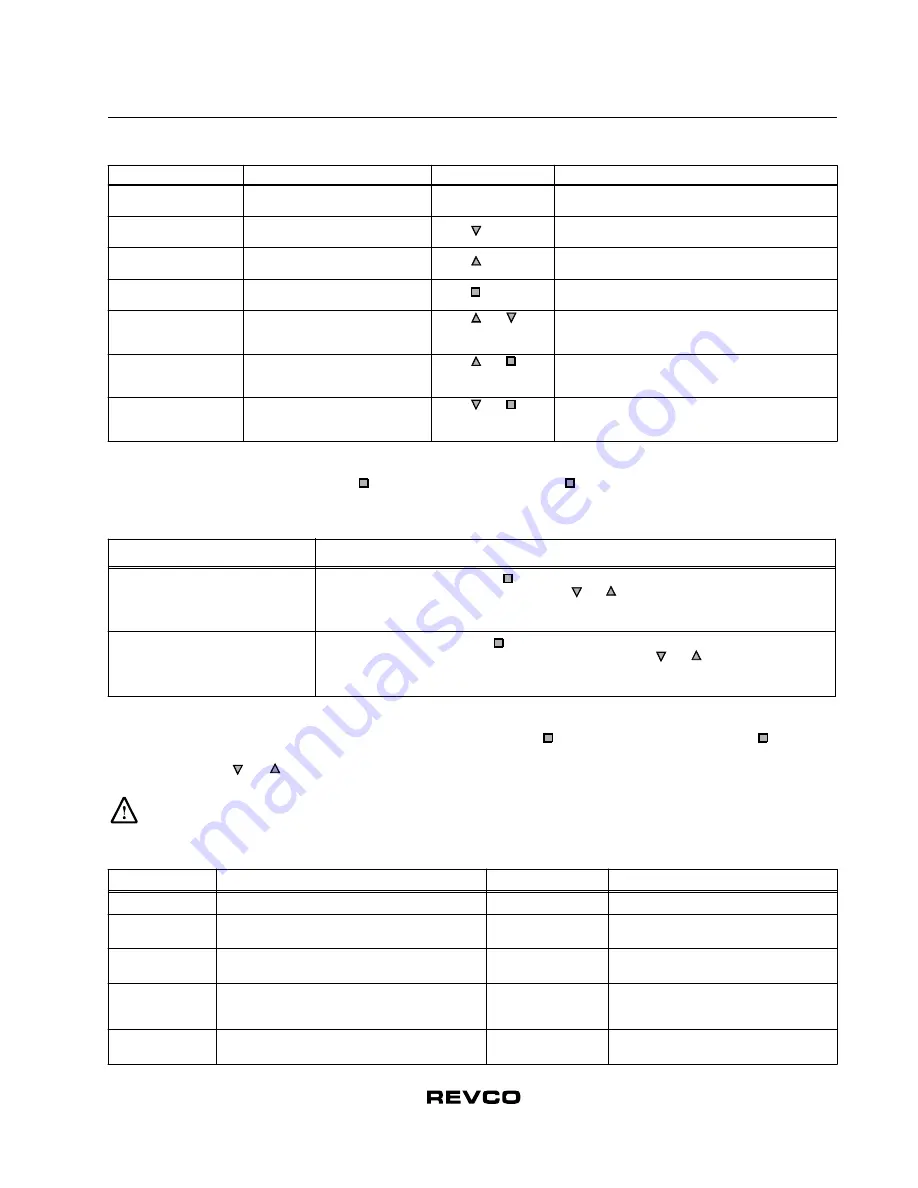
5
Installation and Operation
Blood Bank Refrigerators
6.2
Display Functions
Table 2.
Control Panel Display Functions
6.3
Programming Functions
You can enter programming mode by pressing and holding for 5 seconds. Pressing repeatedly scrolls through the available setpoint
functions: warm alarm and cold alarm.
Table 3.
Setpoint Programming Functions
6.4
Service Parameters
You can access service parameters by entering programming mode and pressing for an additional 5 seconds. Pressing repeatedly
scrolls through the available service functions. While you are in service mode, the wrench icon is illuminated. For any displayed
parameter you can use
and
to adjust the value
.
CAUTION!
Resetting any of the following parameter values could adversely affect the performance of your blood bank
refrigerator. These settings very rarely need to be changed for 4ºC operation. Be sure to call Revco Service before
making any adjustments to service parameter values.
Table 4.
Service Parameters
Function
Meaning
Sequence
Display
Normal operation
Default display while refrigerator
is running
—
Temperature display and thermometer show cabinet
temperature.
Cold excursion
Show coldest cabinet temperature
since last startup or reset
Press
Display shows cold excursion while button is pressed.
Warm excursion
Show warmest cabinet temperature
since last startup or reset
Press
Display shows warm excursion while button is pressed.
Mute
Silence audible alarm
Press
Display and thermometer show cabinet temperature,
alarm icon continues to flash.
Reset
Return to default display after
excursion or alarm condition
Press
and
simultaneously, hold
for five seconds
Excursion values are reset; temperature display shows
cabinet temperature.
Alarm test
Test by simulating warm alarm
conditions
Press
and
simultaneously, hold
for five seconds
Display and thermometer show simulated cabinet
temperature, alarms flash and sound as appropriate.
Display blinks twice when test is completed.
Lower sensor
Display lower cabinet temperature
Press
and
simultaneously and
hold
Display shows lower cabinet temperature while buttons
are held, returns to upper cabinet temperature when
buttons are released.
Function
Programming Sequence
Adjust cold alarm setpoint
Enter programming mode by pressing
and holding for 5 seconds. On release, the current cold alarm
setpoint value flashes in the temperature display; use
and
to adjust it. The display automatically returns
to normal operating mode 30 seconds after the last key entry or after scrolling through both available
functions.
Adjust warm alarm setpoint
Enter programming mode and press
repeatedly until the top of the thermometer is illuminated. The current
warm alarm setpoint value then flashes in the temperature display; use
and
to adjust it. The display
automatically returns to normal operating mode 30 seconds after the last key entry or after scrolling through
both available functions.
Parameter
Notes
Parameter
Notes
1. Offset
Center air temperature calibration. Default value is 0.
6. Defrost Duration
Range 5 to 30 minutes; default value is 15.
2. Line voltage
Display only.
7. Defrost Termination
Temperature at evaporator at which defrost
cycle terminates; default value is 4ºC.
3. Cut On
Cabinet temperature at which compressor starts to
cool down to setpoint. Default value is 5ºC.
8. Short Cycle Delay
Range 0 to 15 minutes; default value is 0.
4. Differential
Offset – differential = temperature at which
compressor stops after achieving cabinet temperature
setpoint. Default value is 2.
9. Control Probe
Temperature
Display only.
5. Defrost Interval
Range 1 to 12 hours; default value is 1.
10. Defrost Probe
Temperature
Display only.































