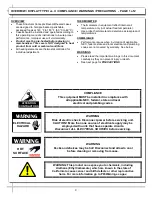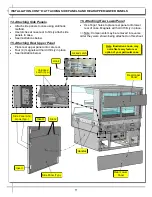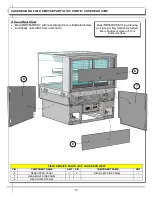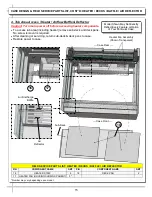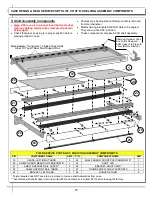Note: Illustration shown may
not reflect every feature or
option of your particular case.
10
INSTALLATION, CONT’D: ATTACHING FRONT PANEL COMPONENTS
11. Shipping Brace
Shipping brace keeps case secure during
shipment as well as during positioning in store.
After case is in position, shipping brace may be
removed from case front (though not required).
12. Attaching Front Panel Components
Carefully remove components from packaging.
Note: All front panel components may be attached
to case via magnets (WITHOUT screw
attachments).
Attach front toe-kick to case (via lower magnets).
Slide front panel horizontal support bracket into
case’s support slot (line up arrows).
Then, slide front panel into case until it attaches
to case via lower magnets.
See illustration below.
13. Handles On Sides of Case
Handles may remain on case after it has been
moved into position and cladding is attached.
However, if handles interfere with the placement
of cladding, they may be removed.
>> See Next Page For Instructions on
ATTACHING
SIDE PANELS AND REAR PANELS
.
Support Slot (For Front
Panel’s Horizontal
Support Bracket)
Shipping Brace
Front Toe-Kick
Front Panel
Horizontal
Support
Bracket
Front Panel
Magnet (Typ.)
Front Panel
Handles (on Both Sides
of Case) May Be
Removed If They Interfere
With Cladding.