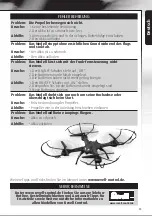English
4 CHARGING THE MODEL
Attention:
The battery and motor must cool down for 15 to 30 minutes before
charging and after every flight. Otherwise they can be damaged. The charging process
must be constantly monitored. Always ensure that the charging process takes place on
a fireproof surface in a fire-resistant environment.
• Remove the battery from the model
(4A)
. Plug the USB charger into an open USB port
(4B)
. The status LED on the charger begins to illuminate continuously.
• Plug the battery plug into the charging socket of the charger, ensuring correct polarity
(4C)
. The battery must be gently inserted into the charging socket –
DO NOT USE FORCE. If the battery is not correctly inserted into the charging socket,
the battery may become damaged and, under certain circumstances, cause injury.
• The status LED on the USB charger goes out when the charging process starts.
• The charging process lasts approx.70-80 minutes and must be continuously
monitored. The status LED illuminates continuously as soon as the charging process is
finished.
• Disconnect the battery from the charger and disconnect the charger from the USB
port once charging is complete.
The model can fly for approx. 5-7 minutes after a charge time of approx.
70-80 minutes.
Warning notice:
The battery does not normally heat up while charging. If it should
become warm or even hot and/or changes to the surface begin to appear, immediately
discontinue the charging process!
5 START PREPARATION
The model must be switched on first in order to connect it to the remote control. To do
this, push the battery into the battery compartment
(5A)
on the model and connect the
battery plug with the battery connection cable. If the battery is not correctly inserted into
the charging socket, the battery may become damaged and, under certain circumstances,
cause injury. Do not use force and ensure the correct polarity.
To switch on the remote control, move the ON/OFF switch
(2L)
to ON
(5B)
.
Then switch the ON/OFF switch on the model
(5C)
to ON. Place the model on the
ground so that its tail points toward you
(5D)
. To bind the model to the remote control,
the control for thrust and rotation
(2C)
must first be pushed completely up and then
completely down. Once the remote control beeps briefly and the Power LEDs of the
model and remote control are continuously lit, the model is ready for use. Press the
button
(2M)
to lift off. The model automatically climbs to an altitude of approximately
1m. Press the button
(2N)
to land.
Attention:
If the model does not land correctly,
immediately move the control for thrust and rotation
(2C)
to the bottom left and
move the control for forward/backwards and banking
(2I)
to the bottom right at the
same time
(5D)
.
Tip:
The rotors can also be started and switched off manually. For this purpose, move
the control for thrust and rotation
(2C)
to the bottom left and move the control for
forward/backwards and banking
(2I)
to the bottom right at the same time
(5F)
.
Once you have finished flying, switch the model off first and then the remote control.
17