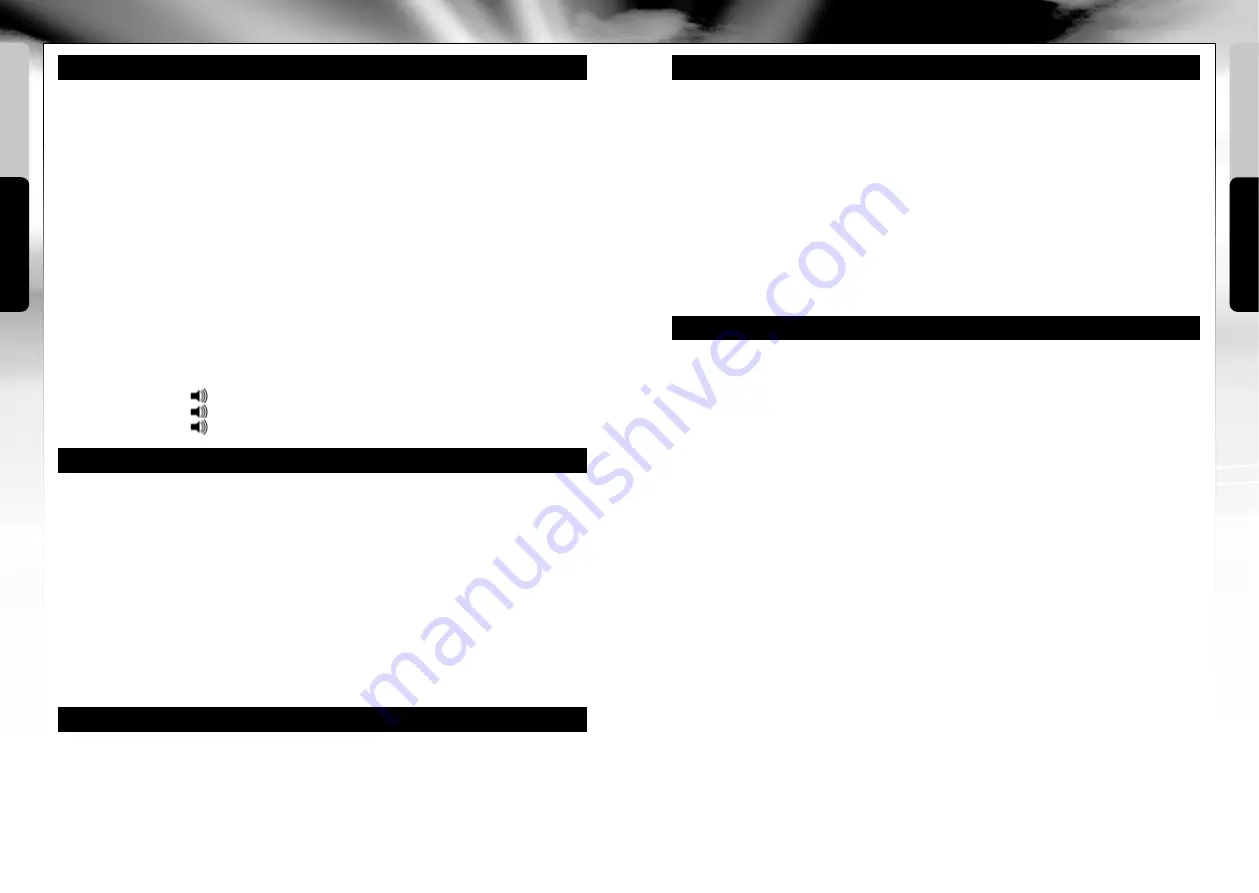
English
English
INSTRUCTIONS FOR SAFE FLYING
GENERAL FLYING TIPS:
• Always place the quadrocopter on a level
surface. An inclined surface can, under
certain circumstances, have a negative
impact on the starting behaviour of the
quadrocopter.
• Always operate the controls slowly and
with a gentle touch.
• Always maintain visual contact with the
quadrocopter and do not look at the
remote control!
• Move the thrust control down again
somewhat as soon as the quadrocopter lifts
off from the ground. Maintain flying
altitude by adjusting the thrust controller.
• If the quadrocopter lowers, move the thrust
control slightly upward again.
• If the quadrocopter climbs, move the thrust
controller down slightly.
• To fly along a curve, tapping the
directional controller very slightly in the
respective direction often suffices. There
is a general tendency during preliminary
attempts at flight to operate the
quadrocopter's controls too aggressively.
Always operate the controls slowly and
carefully. Never fast and fitfully.
• Beginners should first master trimming
before attempting to master the thrust
controller. The quadrocopter does not
necessarily have to fly straight at the
beginning - initially, it is more important
to maintain a constant height of
approximately one metre above the
ground by repeatedly tapping the thrust
control. Only then should the pilot
practice steering the quadrocopter left
and right.
BATTERY STATUS:
• If the battery is empty, the LEDs on the model start to flash. Land immediately in
order to avoid crashing.
Flying model aircraft and helicopters outdoors has required mandatory liability
insurance since 2005. Contact your private liability insurer and make sure that your
new and earlier models are included in your insurance coverage. Request written
confirmation and keep this in a safe place. Alternatively, the DMFV offers a trial
membership free of charge online at www.dmfv.aero, which includes insurance.
ATTENTION!
8 FLIGHT CONTROL (MODE 2)
Note:
Only minimal corrections of the controls are necessary for a smooth flying
behaviour of the quadrocopter! The direction information applies if the quadrocopter is
viewed from behind. If the quadrocopter is flying towards the pilot, it must be moved
in the opposite direction.
8A
Take off or increase altitude by carefully moving the control for thrust and yaw forward.
8B
Land or decrease altitude by moving the control for thrust and yaw backward.
8C
Fly forward by moving the controller for pitching and rolling carefully forward.
8D
Fly backward by moving the controller for pitching and rolling carefully backward.
8E
Fly to the left by moving the controller for pitching and rolling carefully to the left.
8F
Fly to the right by moving the controller for pitching and rolling carefully to the right.
8G
Turn the quadrocopter around to the left by moving the controller for thrust and yaw to
the left.
8H
Turn the quadrocopter around to the right by moving the controller for thrust and
yaw to the right.
10 CAMERA FUNCTION
The quadcopter has a camera for photos and videos and a slot for MicroSD cards.
Disconnect the quadcopter from the battery before inserting or removing a MicroSD card.
If the MicroSD card is inserted correctly, the quadcopter is connected correctly and a
connection with the remote control is in place, a blue LED lights up over the card slot
(10A)
.
Photos: Press the photo button to take a photo. The remote control sounds a short beep
and the LED above the MicroSD card slot lights up red briefly
(10B)
.
Videos: Press the video button to record a video. The remote control sounds a long beep
and the LED above the MicroSD card slot flashes red. Press the video button again to end
the recording
(10C)
.
Note:
No photos can be taken while a video is being recorded.
9 FLY LOOPS - ADVANCED USERS ONLY!
Once you have mastered your quadcopter, you can try your hand at the stunt flying
function. To do so, briefly press on the right joystick on the remote control
(9A)
.
Now the next control input forwards/backwards or sideways will turn into a loop
(9B)
.
Make sure that you have sufficient room in each direction (at least 10 meters). Also
comply with the safety height – fly at a height of at least 5 m, as your quadcopter
loses height when rolling over and has to be caught and corrected afterwards.
Please note:
Looping is more successful when the battery is still relatively full.
7 TRIM ADJUSTMENT OF THE CONTROL
The correct trim is a basic requirement for fault-free flying behaviour of the quadrocopter.
Its adjustment is simple, but it requires some patience and a feel for it. Please observe
the following instructions precisely: Carefully move the thrust control up and raise the
quadrocopter approximately 0.5 to 1 metre in altitude.
7A If the quadrocopter moves by itself slowly or quickly to the left or right …
press the roll trim gradually in the opposite direction.
7B If the quadrocopter moves by itself slowly or quickly around its own axis …
press the yaw trim in the opposite direction.
7C If the quadrocopter moves by itself slowly or quickly forwards or backwards …
press the nick trim gradually in the opposite direction.
7D If the quadrocopter rises too quickly or slowly …
press the thrust trim gradually in the opposite direction.
7E Control adjustment:
By pressing the control for thrust and yaw
(2g)
,
the sensitivity of the control can be adjusted in three steps (Minimum (standard),
Medium and Maximum). The remote control beeps once for Minimum, twice for
Medium and three times for Maximum.
Warning!
Only switch to a higher level when you have mastered the lower
Minimum (default) =
1 x beep
Medium =
2 x beeps
Maximum =
3 x beeps
18
19

































