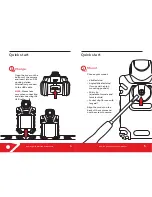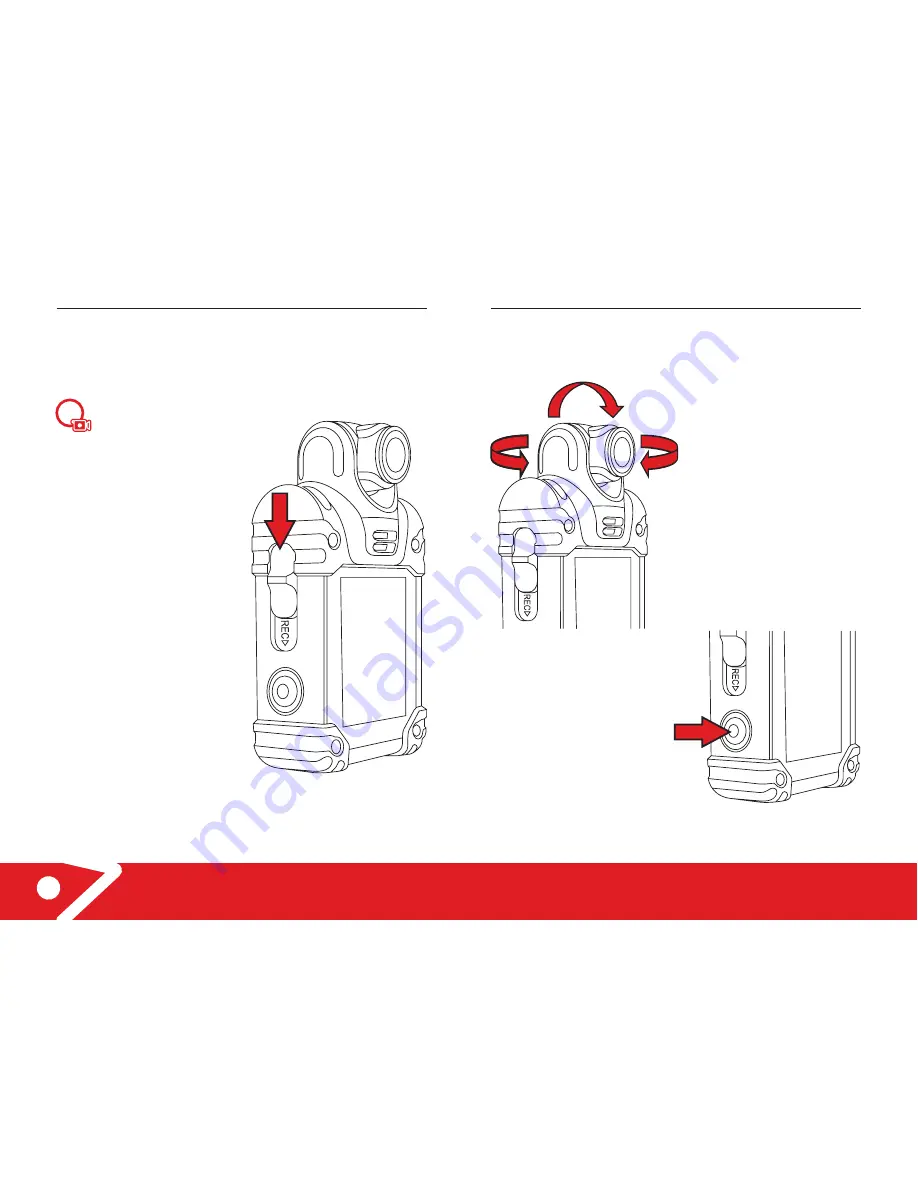
RS2 - X2 Quick Start and User Manual
Record
Pull down the red switch
to record.
As confirmation:
•
The camera will beep
three times.
•
The LED and the
recording icon on the
screen will flash red.
Pull the switch back up
to stop recording.
As confirmation:
•
The camera will beep
twice.
•
The lights will stop
flashing.
NOTE:
For two actions to stop recording see Editable
menu settings, page 13.
3
Quick start
6
RS2 - X2 Quick Start and User Manual
Operation
Camera articulation
CAUTION:
DO NOT OVER ROTATE!
The camera head does not
rotate 360°. Forcing it will
cause damage to the
camera head.
Power on/off
When the unit is off, press
the
FUNCTION
button to
turn power on.
Press and hold for longer than
2 seconds to turn power off.
7