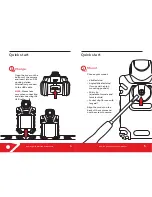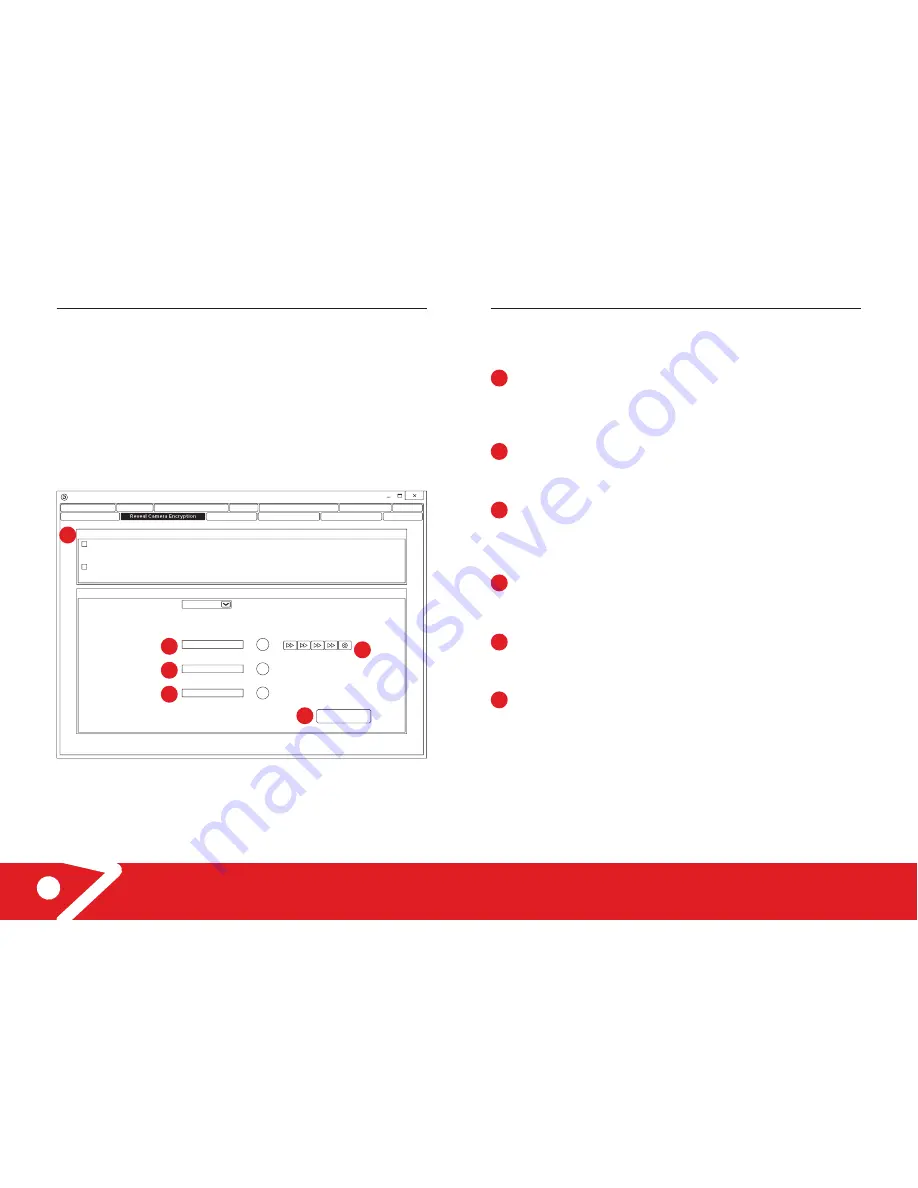
RS2 - X2 Quick Start and User Manual
Activating encryption
15
Encryption settings:
Choose between activating
encryption automatically for all cameras when connected
to DEMS using the same encryption PIN or activating
each camera individually using a different encryption PIN.
Encryption PIN:
Enter 4 to 8 digits. Use this to enable
playback of videos on the camera. This will automatically
generate a keystroke sequence.
Recovery PIN:
Enter 8 to 20 digits. Use this to deactivate
encryption on the camera. This is required to recover the
camera if the number of failed attempts to decrypt the
camera has been exceeded.
Try count:
Enter a value between 3 and 15. This value
indicates the number of failed attempts to decrypt the
camera before it is blocked.
Keystroke sequence:
Shows the order of button presses
that you will need to enter on the camera to enable
playback of encrypted videos.
Activate encryption:
Click this to activate encryption with
the settings you have entered followed by clicking OK in
the confirmation pop-up window.
Through Reveal Camera Manager
Although the layout of the settings will vary, please note
encryption is activated by following the same steps as
in DEMS.
1
2
3
4
5
6
RS2 - X2 Quick Start and User Manual
Activating AES-256 bit encryption
14
Through DEMS
Login to DEMS as administrator.
Navigate to Reveal camera encryption tab in the
Administration window under the Advanced menu.
IMPORTANT NOTE:
Protected mode must be turned off in
the settings on each Reveal camera before encryption is
activated, otherwise videos will be corrupted.
Individual Cameras Mode
Use this mode to activate encryption for every camera individually. The camera has to be connected
to DEMS to activate
encryption.
Settings
Retention Policy
Cameras
Reveal Camera Settings
Users
Generate Licence Request
Import Licence
Errors
User Permissions
Storage Manager
Job Manager
Files in Transfer
Administration
Encryption Settings
All Cameras Mode
Use this mode to automatically activate encryption on any encryptable camera connected to DEMS. The settings below will be
applied to all RS2-X2 cameras when connected to DEMS.
Drive Letter
Status: Encryption disabled
You may activate encryption for the camera.
Encryption PIN
Recovery PIN
Try Count
Camera Settings
E:\ A1801
15
Keystroke sequence for playback on camera:
?
?
?
Activate Encryption
1
2
3
4
5
6