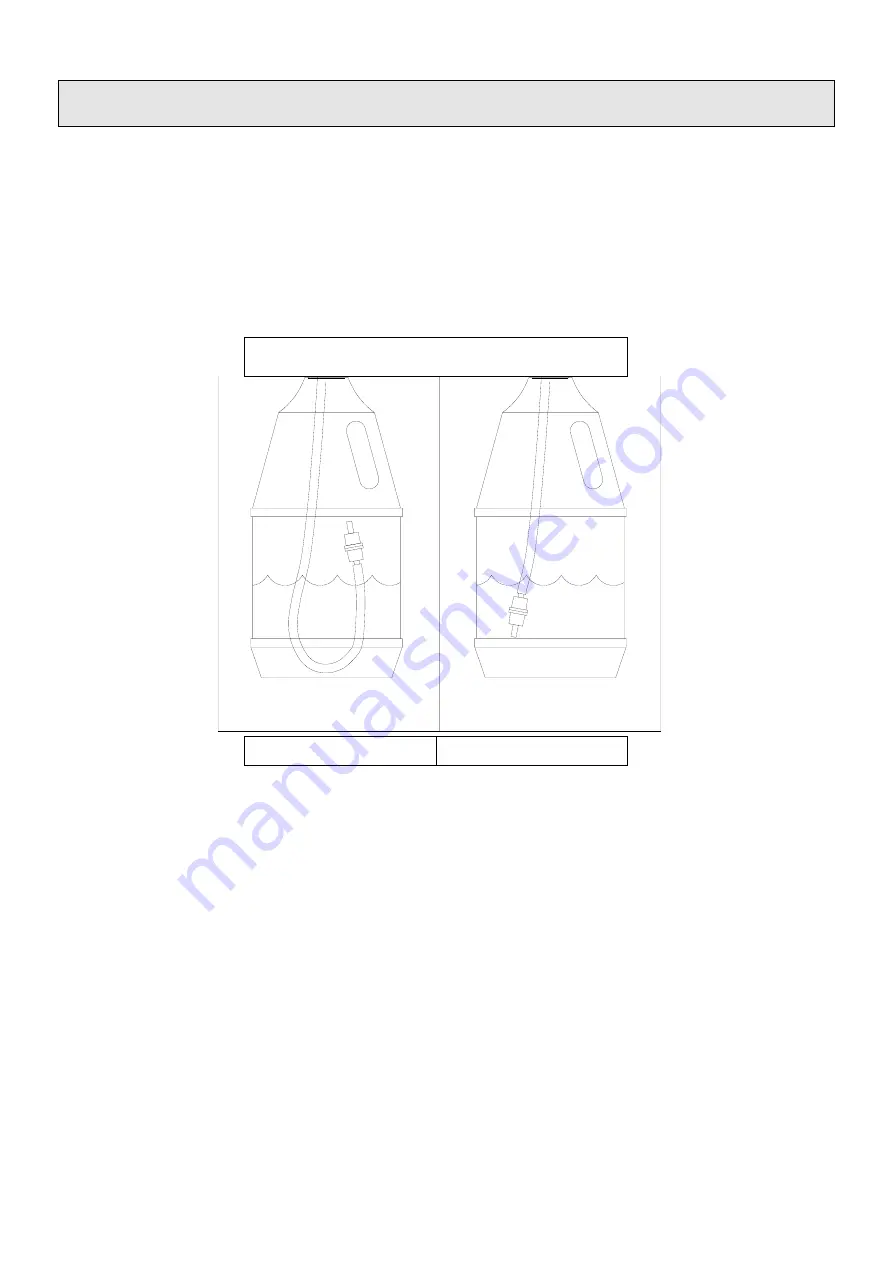
Operation and Maintenance Manual – Steam sterilizers mod. PRATIKA
Rev. 01 del 03-01-2007 - C:\Documenti\Manuali di istruzione\PRATIKA GB-R01.doc
Pag. 13 di 27
6. G E N E R A L
I N S T R U C T I O N S
F O R
U S E
6.1
Directions for use
OPEN DOOR WITH SWITCH (9) TURNED.
-
Remove the tray holder pack from the chamber.
-
Switch on the master switch (8).
-
The display unit will indicate lack of water with the message NO WATER IN TANK.
- Connect the pipe to the pipe connection (10) and place the other end of the pipe in the distilled-
water can.
HOW TO CORRECTLY FIT THE TUBE
THAT FILLS THE CANISTER WITH WATER
NO OK
-
Press the button (5) to start the water supply pump, which will stop automatically when the water
tank has reached maximum level.
-
The display unit will show the number of the previously performed cycle.
-
If a different cycle to that shown on the display unit (1) is to be performed, press button (2) or (4) to
scroll the menu.
-
For a customised ("special") cycle, select cycles number one or two. Once a "special" cycle has
been selected, press key (3) to change the settings made. It is possible to change the sterilisation
time, the drying time, the sterilisation temperature and the minimum vacuum value of the vacuum
peaks. The settings can be changed using keys (2) and (4) before confirming with key (3). As
regards the number of pre-vacuum peaks, enter from the main menu at the PEAKS item and set the
desired figure, changing the setting with keys (2) and (3) and confirming with key (3). The number
of peaks only concerns cycles one and two (“special”).
-
Refer to the cycle table on page 15.
-
After terminating the settings on the display unit (1), introduce the tray holder into the chamber
with the load to be sterilised.
-
To start the cycle, close the door with the handle (9).
-
Press key (5) to start the cycle.
-
The end of the cycle is indicated by a message on the display unit (1).













































