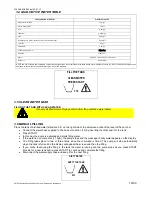SERENA P GB-R04 del 03-07-17
00/Per Bertani/Manuali d’uso Serena/ Serena con stampante
32/99
The following screen will appear, if you want to change the operator code you have to press the arrow keys (the
top if you want to increase and the bottom if you want to decrease).
Press "ESC" (each operator within of the studio will be marked with a number, so that at the time of sterilization
of the material you can find out who made the sterilization). We recommend keeping on hand a list of the codes
of the various operators of the studio. We enclose an example in the last pages of this U.M.M.
To return to the previous screen press “ESC”.
UNIVERSAL B134
OPERATOR CODE 01
N° LABELS 00
START
By using the arrow you move to the item below, once placed on the selected item press "START" will appear as
the following screen:
UNIVERSAL B134
OPERATOR CODE
01
The same applies for labels, increase / decrease the numbers by using the arrows, then "ESC" to exit.
UNIVERSAL B134
OPERATOR CODE 01
N° LABELS 01
START
Move the arrow down until you highlight the word "START" and press "START" approaching the door atclosing
time.