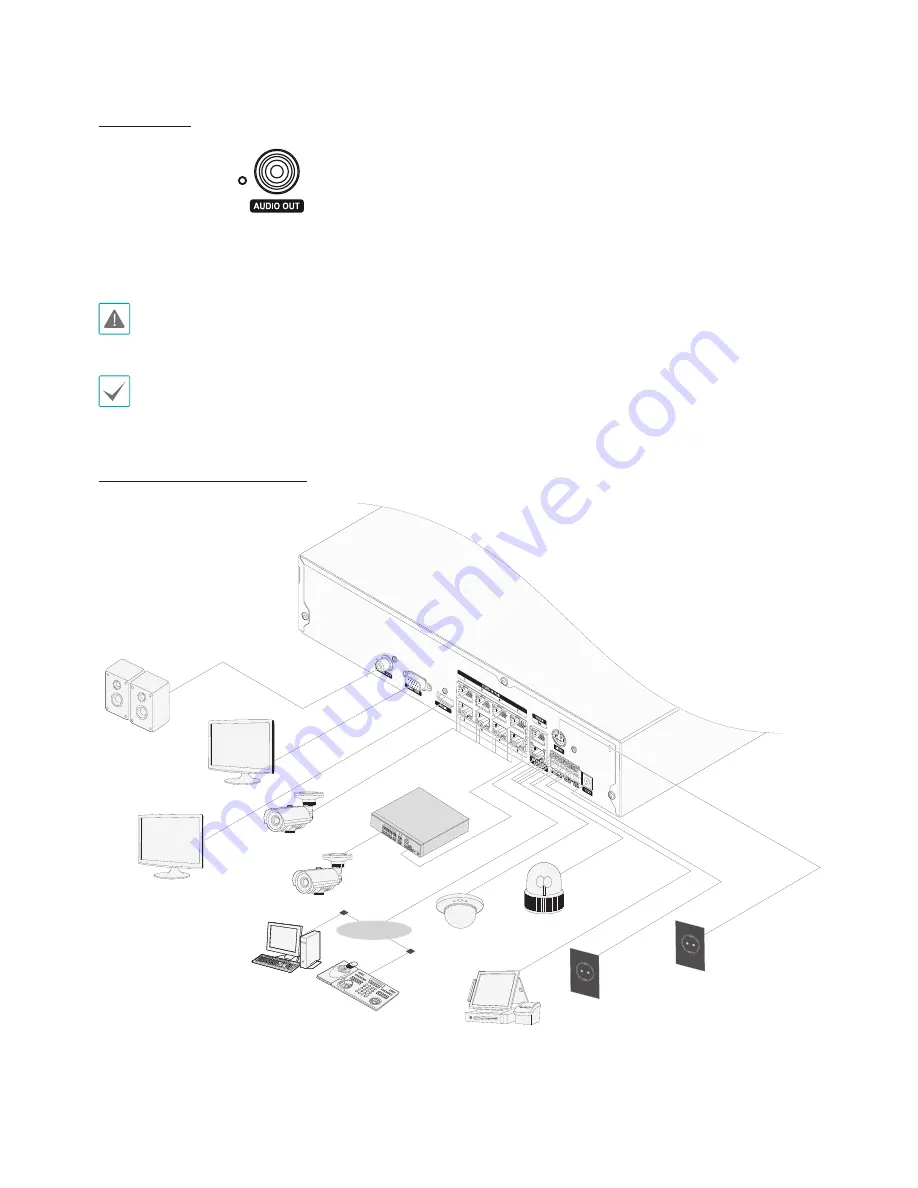
Part 1 – Introduction
15
Factory Reset
Located next to the Audio Out port on the rear of the
NVR is a switch that, once activated, will reset the
NVR to all its initial factory settings.
A factory reset will clear all NVR settings configured
by the user.
You will need a straightened paper clip to access the
factory reset button.
1
Restart the NVR (turn off and then on).
2
Once the front panel LEDs start to flash, insert
a straightened paper clip into the factory reset
switch hole and press the switch.
3
Press and hold until you hear 2 beeps from the
NVR's internal buzzer.
4
All NVR settings will be returned to their factory
values once you remove the paper clip.
Connections on the Rear Panel
Direc
tIP™ S
wit
ch
Speaker
VGA Monitor
HDMI Monitor
Sensor
Gigabit PoE
Switch
Keyboard
Power (12V)
Power (48V)
Alarm
POS
REVO Remote
Pro Remote
Monitoring
Camera
Camera
Network
Summary of Contents for RH16NVR1
Page 1: ...Network Video Recorder Operation Manual RH16NVR1 ...
Page 82: ......















































