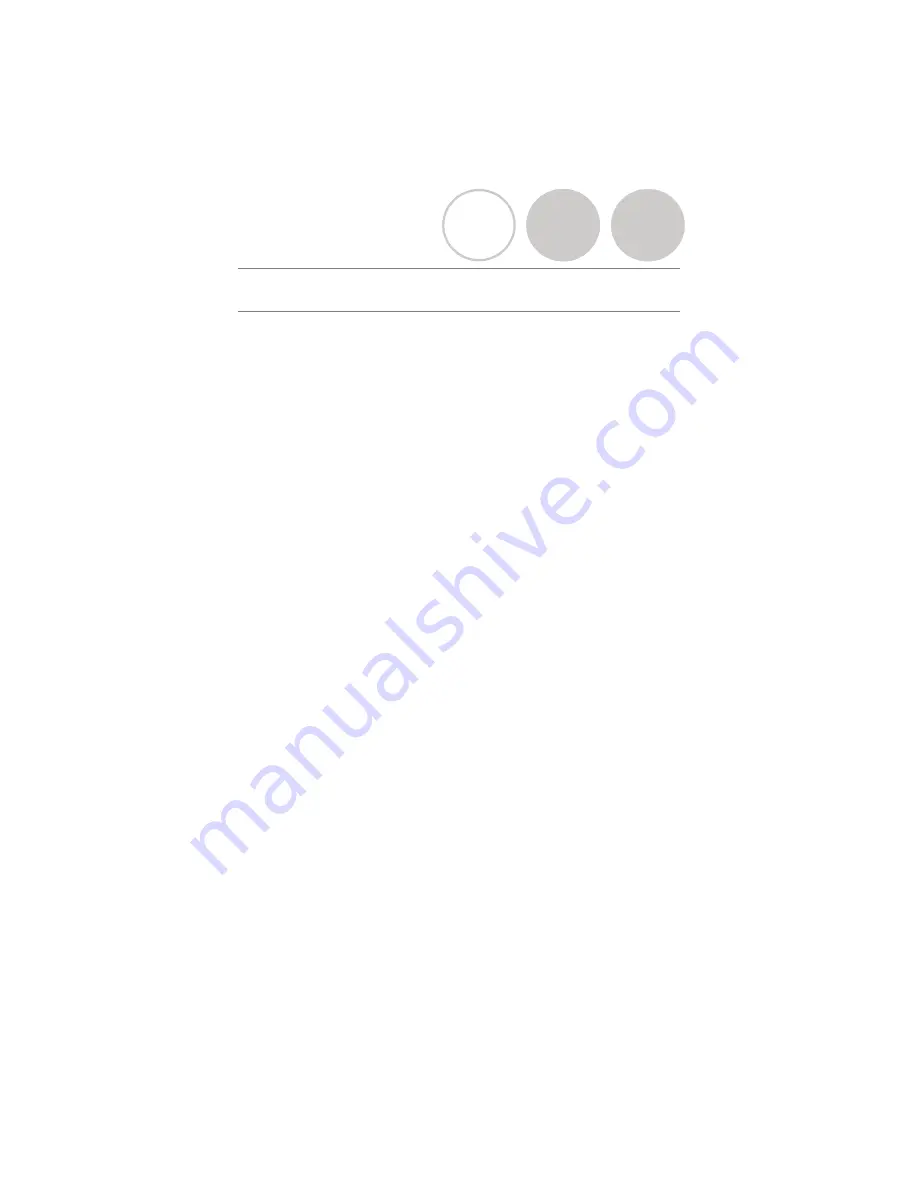
Phone Auto Answer
Setting Phone Answering Mode
Answer with Remote Control (default)
To answer a phone call and begin a teleconference, the user must use the
Remote Control and press the “Call” key. DIP switch #6 is OFF (page 18).
Auto Answer
To answer a phone call and begin a teleconference, the user may use the
Remote Control and press the “Call” key or the Fusion Base Station will
automatically answer the call after two rings. DIP switch #6 is ON (page 18).
NOTE: The Fusion system must be powered off and back on for any
DIP Switch changes to take effect.
Page 21
Revolabs Fusion™












































