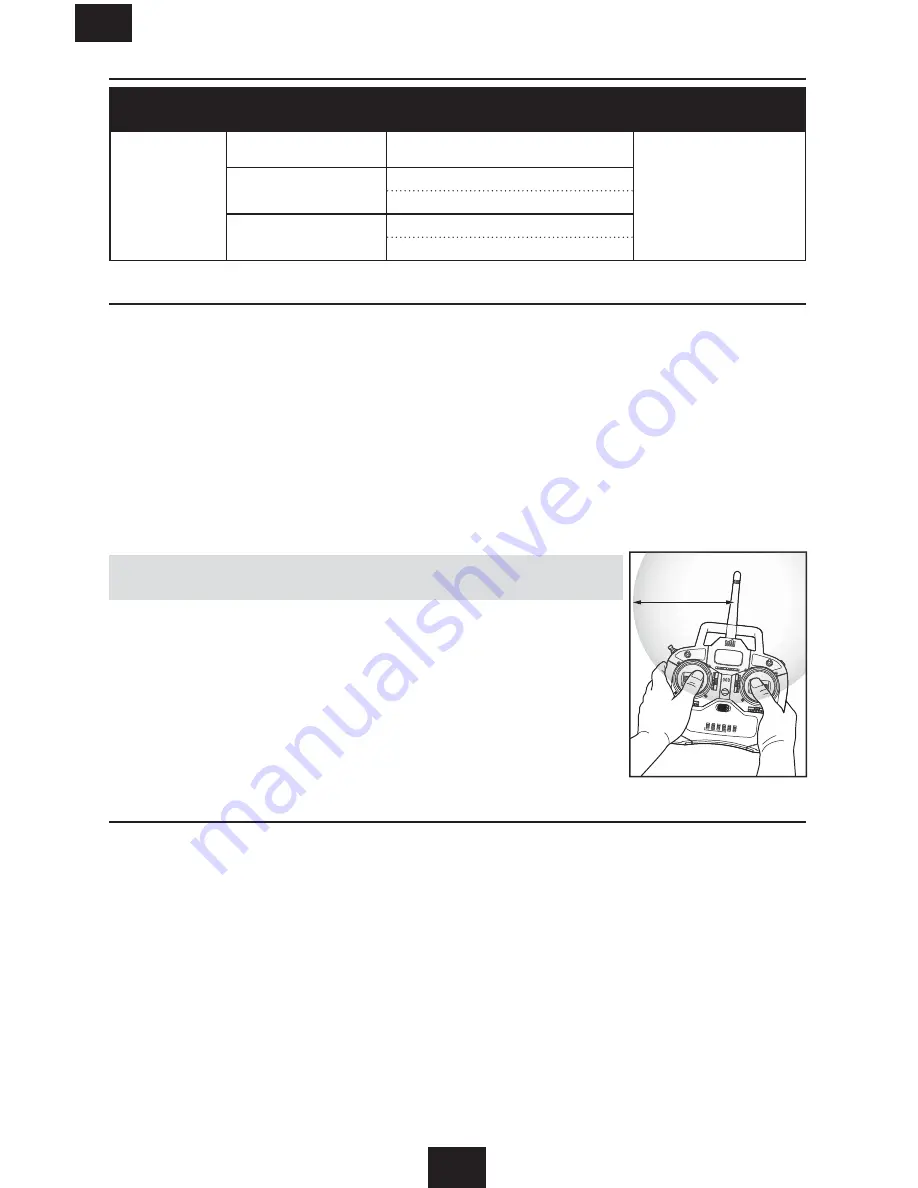
8
EN
Warranty and Service Contact Information
FCC Statement
FCC ID: 2AH8YFN806
This equipment has been tested and found to comply with the limits for a Class B digital device,
pursuant to part 15 of the FCC Rules. These limits are designed to provide reasonable protection against harmful
interference in a residential installation. This equipment generates, uses and can radiate radio frequency energy and, if
not installed and used in accordance with the instructions, may cause harmful interference to radio communications.
However, there is no guarantee that interference will not occur in a particular installation. If this equipment does cause
harmful interference to radio or television reception, which can be determined by turning the equipment off and on, the
user is encouraged to try to correct the interference by one or more of the following measures:
• Reorient or relocate the receiving antenna.
• Increase the separation between the equipment and receiver.
• Connect the equipment to an outlet on a circuit different from that to which the receiver is connected.
This device complies with part 15 of the FCC rules. Operation is subject to the following two conditions: (1) This device
may not cause harmful interference, and (2) this device must accept any interference received, including interference that
may cause undesired operation.
NOTICE:
Modifi cations to this product will void the user’s authority to operate this
equipment.
This product contains a radio transmitter with wireless technology which has been tested
and found to be compliant with the applicable regulations governing a radio transmitter in
the 2.400GHz to 2.4835GHz frequency range.
Antenna Separation Distance
When operating your transmitter, please be sure to maintain a separation distance of at
least 20 cm between your body (excluding fi ngers, hands, wrists, ankles and feet) and the
antenna to meet RF exposure safety requirements as determined by FCC regulations.
This illustration shows the approximate 20 cm RF exposure area and typical hand
placement when operating your transmitter.
IC Information
IC ID: 23138-FN806
This device complies with Industry Canada license-exempt RSS standard(s). Operation is subject to
the following two conditions: (1) this device may not cause interference, and (2) this device must accept any interference,
including interference that may cause undesired operation of the device.
Country
of Purchase
Horizon Hobby
Contact Information
Address
United States
of America
Horizon Service Center
(Repairs and Repair Requests)
servicecenter.horizonhobby.com/RequestForm/
4105 Fieldstone Rd
Champaign, Illinois, 61822 USA
Horizon Product Support
(Product Technical Assistance)
productsupport@horizonhobby.com
877-504-0233
Sales
websales@horizonhobby.com
800-338-4639
20 cm

























