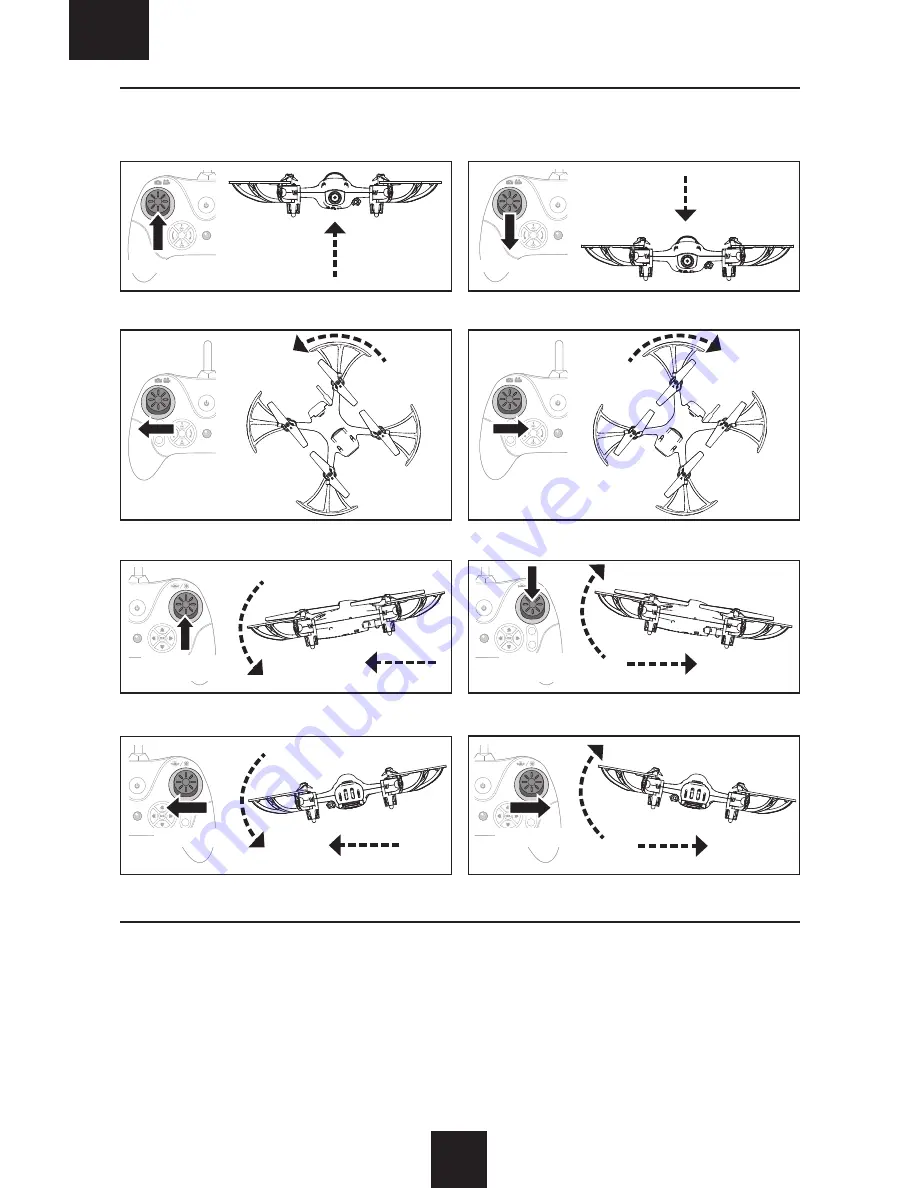
6
EN
Elevator
Forward
Elevator down/
Forward
Backward
Left Side View
Left Side View
Rudder
Rudder left
Understanding the Primary Flight Controls
If you are not familiar with the controls of your drone, take a few minutes to familiarize yourself with them before
attempting your first flight.
Throttle
Throttle up
Descend
Aileron
Aileron left
Left
Aileron right
Right
Rear View
Rear View
Nose
Yaws Left
Nose
Yaws Right
Elevator up/
Backward
Climb
The Vizo camera drone has 3 available flight rates. Press
RATE+
button to increase the flight rate from Easy to
Intermediate to Pro. Press the
RATE–
button to decrease the flight rate from Pro to Intermediate to Easy. The transmitter
beeps, indicating the active flight rate.
• Easy Rate = 1 beep. This rate limits the possible speed
and control sensitivity of the drone. This allows beginner
pilots to get used to the flight controls with less chance
of over-controlling.
• Intermediate Rate = 2 beeps. This rate increases the
possible flight speed and sensitivity of the drone.
• 3D Rate = 3 beeps. This rate allows for maximum flight
speed and manueverability and is recommended for more
experienced pilots.
Flight Rate Selection
Throttle down
Rudder right

























