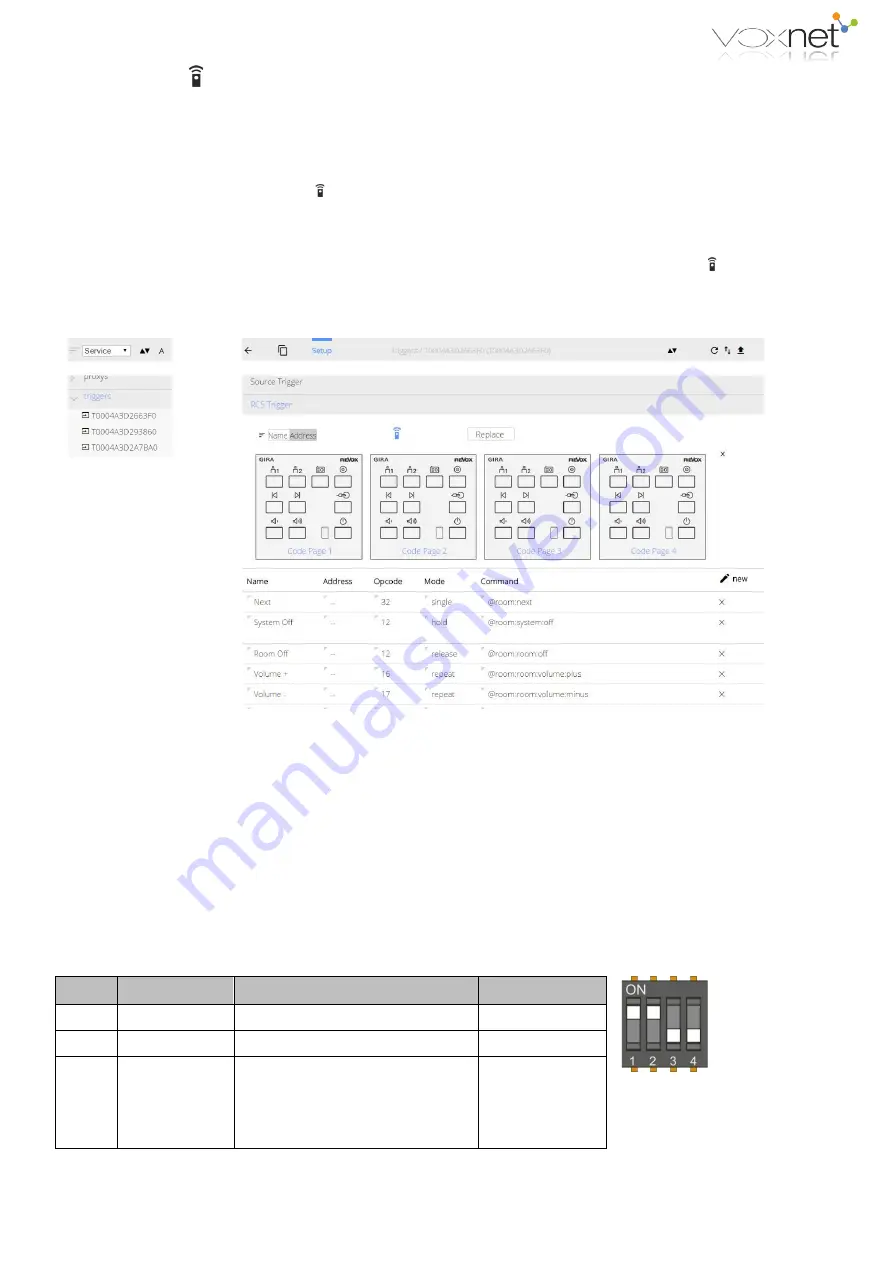
R&D Department
Multiuser Card
Page 8
Button generator
There is the button generator for a quick way of creating button commands that are relevant for the Voxnet 218 wall-
mounted keyboard.
The Voxnet 218 has 4 pre-prepared RC5 code versions (see next page for Code Pages), that can be set directly through the
DIL switches on the rear of the printed circuit board on the wall-mounted keypad.
The button generator is started with the icon in the Configurator. All 4 possible Voxnet 218 wall-mounted keypad code
pages are displayed and you can make a mouse-click on one of the 10 buttons that you want to use for an RC5 command. A
new line is generated in the top line of the RC5 command list with the corresponding RC5 address and command. Now, a new
name and the desired button mode together with the command that is to be executed, can be defined. The new entry can be
applied with the
ü
icon or deleted again with
×
. The button generator can be hidden again by clicking on .
Normally, only one code page is used per RC5 trigger.
Voxnet 218 RC5 codes
[Address] [Command]
The Code Page option for the Voxnet 218 wall-mounted keypad was introduced with software version 218-2 1.00. Four
different Code Pages can be selected through DIL switches 3 and 4 on the rear of the Voxnet 218 wall-mounted keypad - see
next page. To access the switches, uninstall the keypad and remove the plastic cover on the rear. The desired Code Page can
now be set using a small screwdriver. When the cover has been removed, you should observe the current ESE regulations, in
order not to damage the electronics.
Overview DIL switch positions of Voxnet 218
DIL
Function
Description
Factory setting
1
IR Eye
Internal IR receiver on/ off
On
2
LED
LED switch on/off
On
3+ 4
RC5 Code pages
RC5 address combinations
00
:
Code Page 1
01: Code Page 2
10: Code Page 3
11: Code Page 4
Off + Off [00]



























